The attached error appears “randomly” (I know, not so helpful) when closing Inkdrop on Windows 11.
Might it be related to an “old” version of node.js I have running? I have 16.18.1 and I cannot upgrade due to the techstack we are using.
The attached error appears “randomly” (I know, not so helpful) when closing Inkdrop on Windows 11.
Might it be related to an “old” version of node.js I have running? I have 16.18.1 and I cannot upgrade due to the techstack we are using.
Hi Patrick,
Thanks for the report.
The error message seems to come from leveldown, which is a database engine.
So, it happens in the native layer.
I guess it’s nothing to do with your installed node version.
I’ll look into the clean-up part!
@Patrick_Thomas v5.8.1-beta.1 should solve this issue.
Would you mind testing it?
The fix has landed in v5.8.1:
Let me know if the issue still persists.
I still get this error message sometimes.
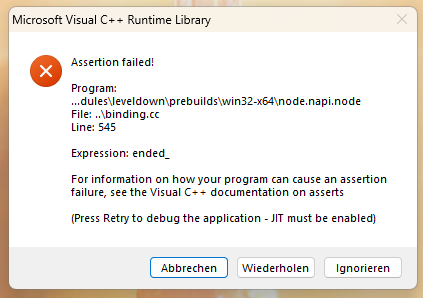
I can reliably reproduce this error when I update the content of a note and then close the app immediately afterwards.
This situation has been simulated for reproduction. However, the error sometimes occurs even after a longer period of time between changing the note and closing the app.
On a side note: I find it quite unusual that I get this assertion dialog. (By default, these are only shown in debug builds)
@Lukas, thanks for the report.
Hmm, the assertion is caused by the leveldown’s native module according to the error message.
I found a similar report on their repos:
It is marked as resolved.
The app is still using leveldown@5.6.0. I will try updating it!
my progress note:
Bump up.
I still get the assertion when I close Inkdrop without manually saving the note or switching to another note first.
Maybe it is possible to save the note when closing (exiting) inkdrop, like it is done when you focus another application and wait until saving is finished?
Sorry, I forgot to include this fix in the last beta build. I just bumped this topic up so I won’t forget next time.
Of course, the app saves the current note when closing the window and quitting the app.
Is the note not saved? That’s weird ![]()
Oh ok, i thought that this bump up should mean that it is included.
With “save” I have formulated this somewhat ambiguously. The note is saved locally but not synchronized.
Right, the app won’t wait for the sync to finish when quitting.
@Lukas v5.9.0-beta.1 got PouchDB@9, so can you please test it?
Its fixed in v5.9.0-beta.1
Thanks!
Cool! Thanks for checking.