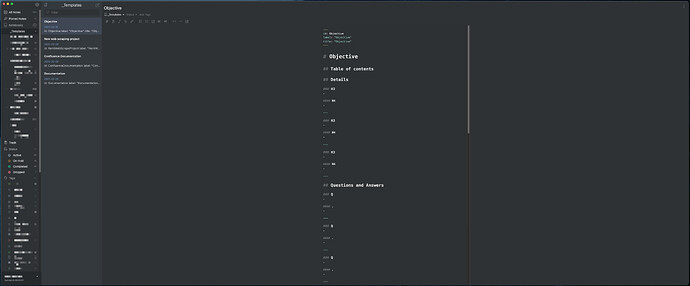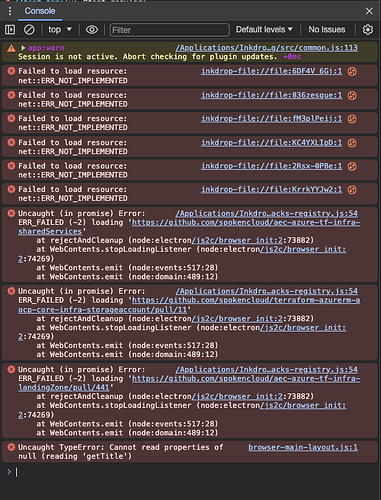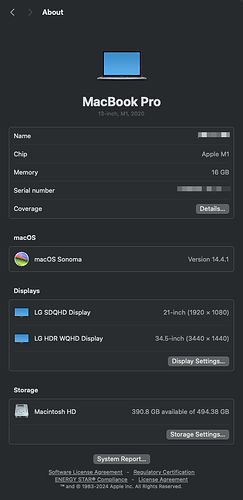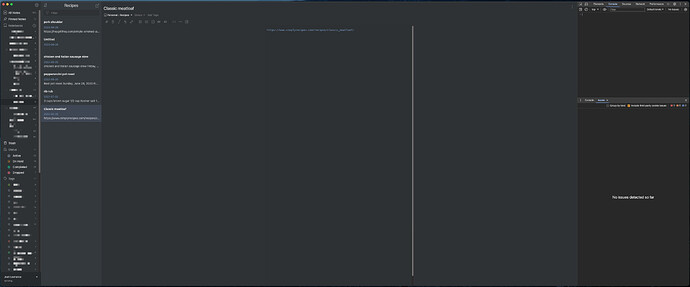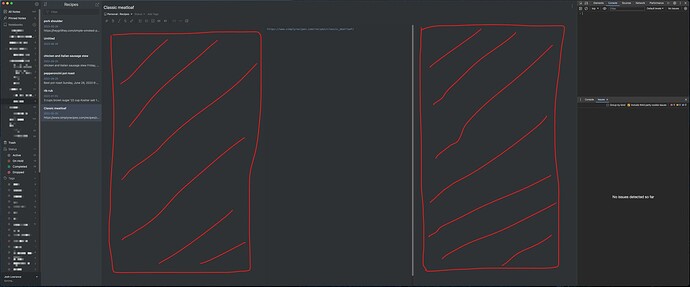The page editor/rendering is not resizing.
restart inkdrop
quit inkdrop
brew rm inkdroprm -rf ~/Library/Application\ Support/inkdropbrew install inkdropdisconnect macbook from external displays and repeat steps listed above
I have never encountered this issue on other macbooks which are newer models. This macbook is unable to support 2 external displays without a pluggable USB-C hub and DisplayLink installed.
I use Ansible to set up my Macbook, which includes installing and configuring Inkdrop. You can review the automated steps here
Device: Macbook Pro 13-inch, M1, 2020
Platform: MacOS
Platform version: Sonoma/v14.4.1
App Version: 5.8.0
mkdir ~/temp/
git clone https://github.com/lowranceworks/macbook-config.git ~/temp/macbook-config
cd ~/temp/macbook-config
ansible-playbook ./restore.yaml --tags inkdrop
I am able to recreate the issue with no errors in the console.
q1701
April 13, 2024, 6:11am
3
I am also facing the same problem.
Lukas
April 13, 2024, 11:05am
4
so with “editor is not resizing” you are referring to the red marked areas? (see the attached image below)
or am I misunderstanding you?
This is a new feature that was added in v5.8.0.announcement of v5.8.0
Also there are a few other post regarding this:
I have checked the troubleshooting
[image]
[image]
There is a weird padding after the update - is there a config to change that?
[スクリーンショット 2024-04-03 17.13.55]
2 Likes
It’s a feature, not a bug! … Thank you, Lukas.
1 Like
craftzdog
April 16, 2024, 2:14am
6
Sorry for the confusion guys
craftzdog
May 1, 2024, 2:35am
7
The ‘Readable line length ’ option has been disabled by default as of v5.8.1.
[2024-04-30_Inkdrop Desktop v5.8.1_thumb-play]
Hey Inkdroppers,
Thanks for all the feedback after the release of v5.8.0 and during the beta testing! It’s got much stabler.
v5.8.0 . But, this option made the existing users so confused as they reported on the forum (1 , 2 , 3 , 4 , 5 ). Then, Shimizu-san suggested that it’d be nice not to enable this option by default a…
Thanks again for the feedback!