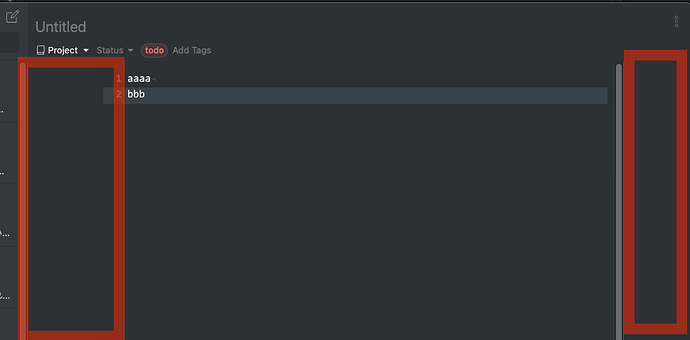On the editor screen.
-Platform: macOS
The symptoms occur on both new and existing notes.
Lukas
April 3, 2024, 8:31am
2
This is a new feature that was introduced with v5.8.0.the announcement
2 Likes
craftzdog
May 1, 2024, 2:35am
4
The ‘Readable line length ’ option has been disabled by default as of v5.8.1.
[2024-04-30_Inkdrop Desktop v5.8.1_thumb-play]
Hey Inkdroppers,
Thanks for all the feedback after the release of v5.8.0 and during the beta testing! It’s got much stabler.
v5.8.0 . But, this option made the existing users so confused as they reported on the forum (1 , 2 , 3 , 4 , 5 ). Then, Shimizu-san suggested that it’d be nice not to enable this option by default a…
Thanks again for the feedback!