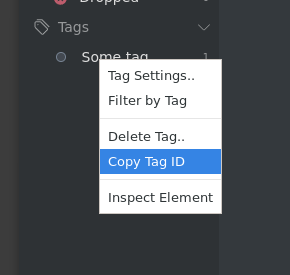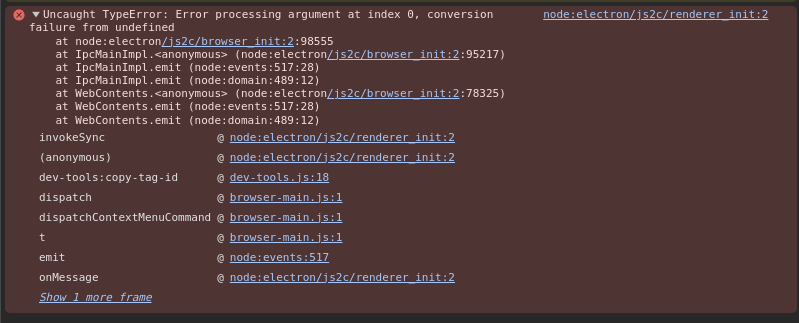Lukas
1
Bug report
When copying the tag ID of a tag from the sidebar, an error is thrown and the tag ID is not written to the clipboard.
Environment
- Platform: Ubuntu
- Platform version: 22.04.4
- App Version: v5.8.1-beta.1
dev-tools plugin Version: v0.1.0
How to reproduce
- Open the context menu for a tag in the sidebar
- Press “Copy Tag ID”
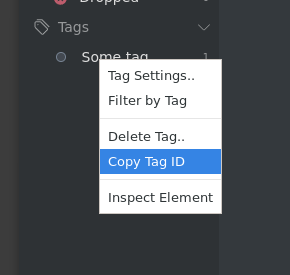
1 Like
craftzdog
(Takuya Matsuyama)
2
Hey @Lukas,
Thanks for the report!
It should be fixed in v5.8.1-beta.2.
craftzdog
(Takuya Matsuyama)
3
The fix has landed in v5.8.1:
Thanks again for the feedback!