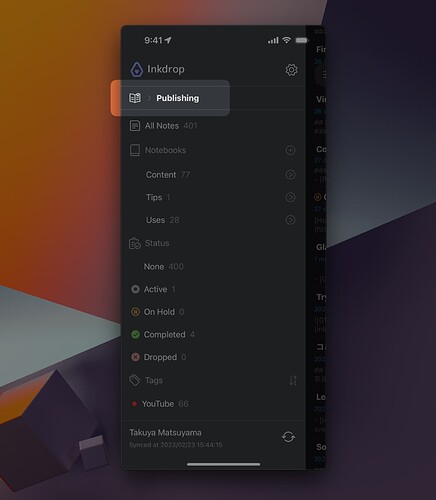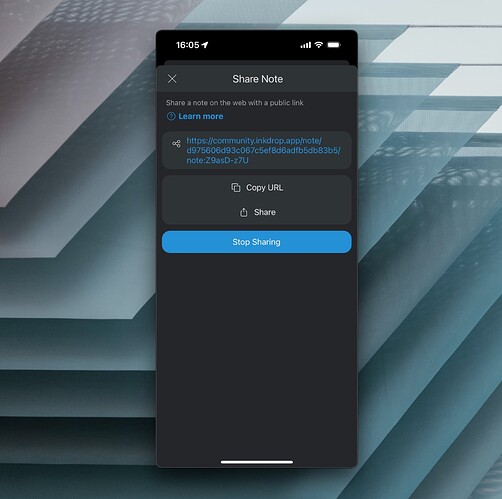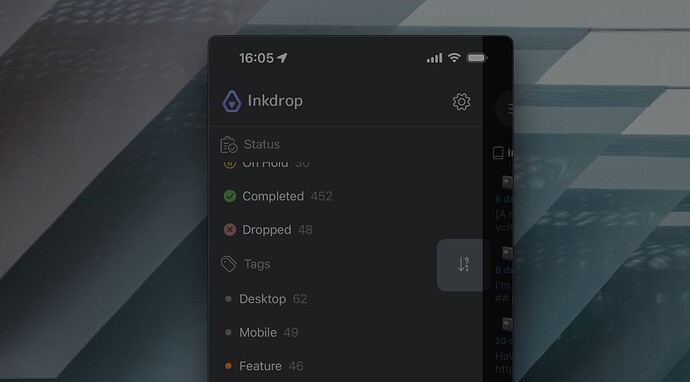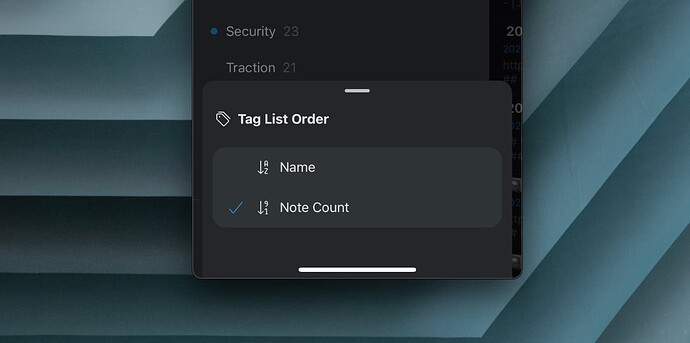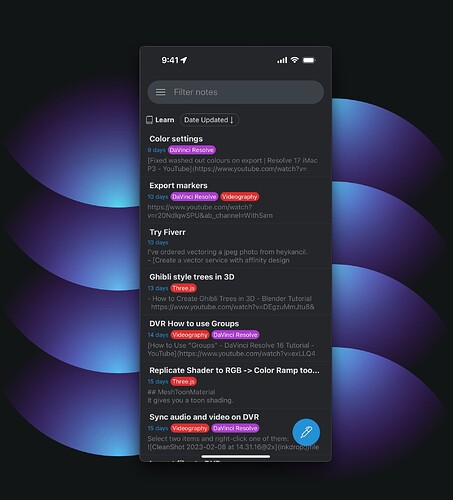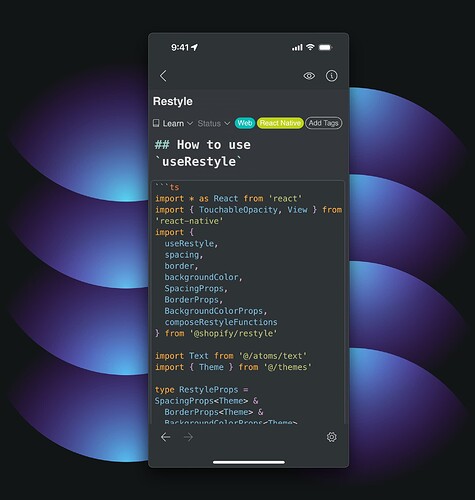Hi folks,
I’m so excited to announce build 20, which comes with a bunch of important core features.
Here we go!
 What’s new
What’s new
 Workspace view
Workspace view
Workspace view is to help work on a specific notebook.
By default, the sidebar shows all notebooks, statuses, and tags fetched from the database. They’re mixed together, and it can be challenging to understand which entity belongs to which notebook.
Now you’ve got small disclosure buttons on the notebook list on the sidebar. You can display entities of a specific notebook by pressing it:
The sidebar only shows sub-notebooks, statuses, and tags of the selected notebook so you can focus on specific information.
To go back, press a opened notebook icon on the top of the sidebar, or fling left to right on the menu:
You can recursively go into sub-notebooks.
So, the sidebar behaves more like Finder now 
Here is a demo:
 Share notes on the web
Share notes on the web
Editor → Info icon → Share on Web…
 Tag list order
Tag list order
This is a cool one, which I love!
Tags on the sidebar are ordered by their names by default.
It now supports displaying tags by note counts, which would greatly help you understand which tags are often/less used.
 UI theme: Nord
UI theme: Nord
Other improvements
-
Sync with a custom CouchDB database
-
Empty trash
-
Number of notes in trash, bin-full icon
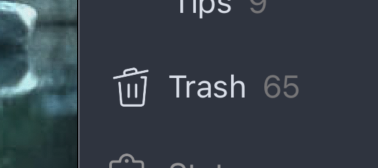
-
Wider hit slop for swipe-to-go-back on editor
-
Case-insensitive tag search
-
Bug: Can’t paste URLs from Safari
 Development status
Development status
- Tag settings button not working
- useSelector performance issue
- Editor blank slate
- Add note FAB
- splash screen
-
Bundle webeditor into the app
- iOS
- Android
- Note list order & sort
- note tasks in list item view
-
open from external app with URI
- iOS
- Android
- Invalid session state
-
Remember last editing note state
- iOS
- Android
- Readonly mode for note info screen
- Some MDE toolbar buttons
-
Settings for editor
- Editor font size
- Editor font family
- Line height
- Line numbers
- Line wrapping
- Preview font size
- Highlight active line
- 🫤 Show invisible characters
- Markdown list bullet marker
-
Settings
- Default notebook
- Self-hosted DB
- Background sync
- Opening links in preview
- Mermaid
- TOC
- Workspace menu
- Pinned notes config path
- Restore old Revision
- Resolve conflicts
- Inline image widgets
-
Insert images
- Toolbar
- Paste from clipboard
- Drag and drop
-
Select multiple notes by holding items
- Batch operations
- Crash recovery
-
Themes
- Light
- Dark
- Nord
- Solarized Dark
- Share on the web
- Long-press to sync from scratch
- Show progress of upgrading the local database
- Empty trash
New features
- Delete empty new note when closing
- Outline
- PDF export
- Add go-back and forth buttons on the editor toolbar
- Drag-and-drop support for inserting images from other apps
- Convert HTML to Markdown when pasting text from web
-
Dynamic toolbar
- Link open
- Paste HTML as Markdown
- Indicate notes in trash
- Tag order on sidebar
Working on
- [Mobile Beta v.5] Build 18 - Focus cursor
- Action sheets are corrupt on tablets
 Join beta
Join beta
 https://forum.inkdrop.app/t/weekly-report-inkdrop-mobile-v5-is-now-available-in-beta/3610
https://forum.inkdrop.app/t/weekly-report-inkdrop-mobile-v5-is-now-available-in-beta/3610