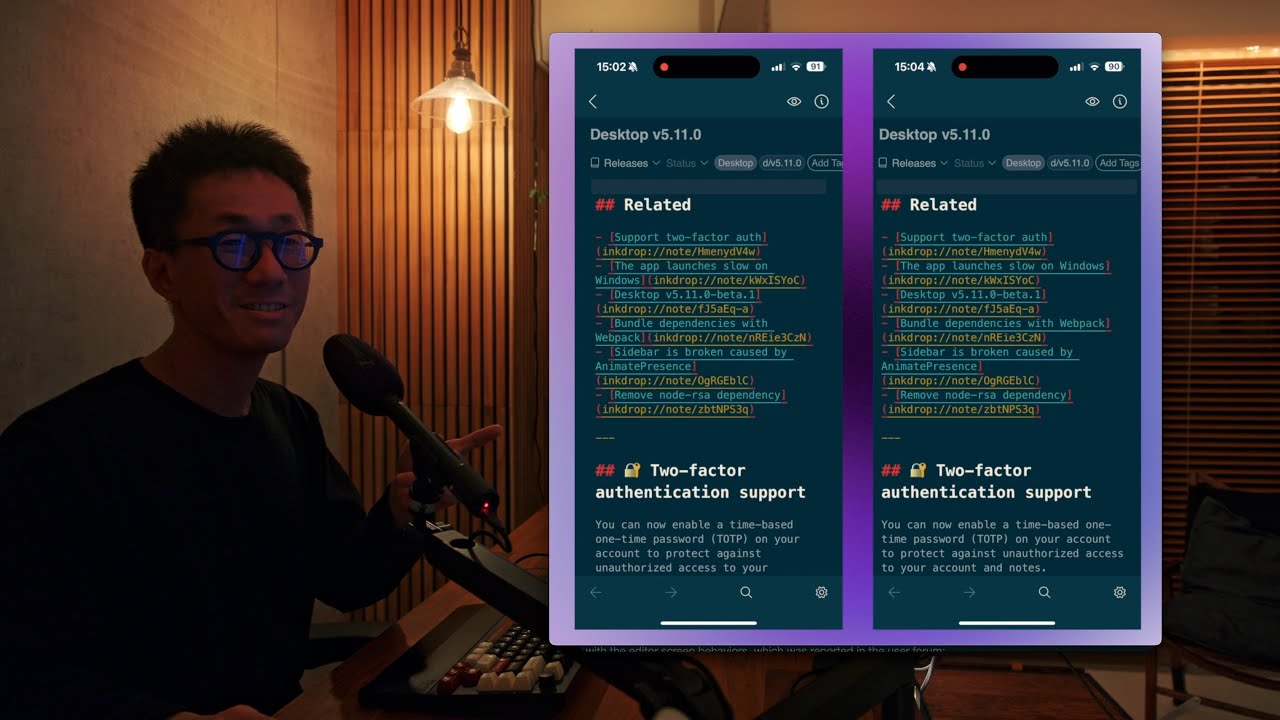Launch speed improvement  & Remembering the last navigation state
& Remembering the last navigation state
As a note-taking app, it should launch as fast as possible – as if it had been waiting for your sparked idea, ready to help you capture it before it fades, even on mobile.
I’m happy to announce that launch speed has been significantly improved in v5.6.1!
It now quickly restores your last session, so you can jump right back into note-taking without delay.
It also remembers your last navigation state, meaning the notebook you had open last time will be right where you left it, instead of restarting from the default view.
Take a look at the following launch speed comparisons:
-
Restoring the note list
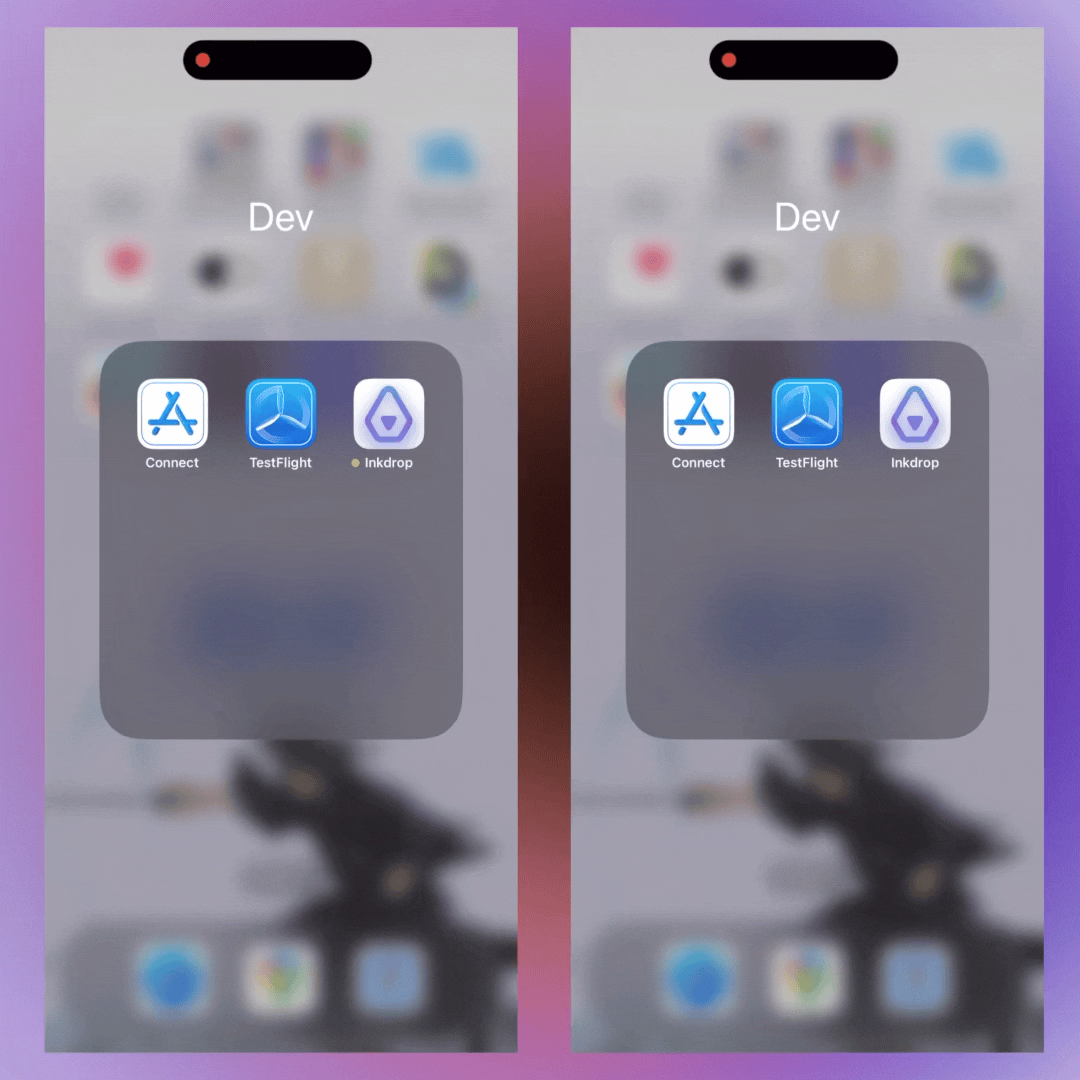
-
Reopening the editor
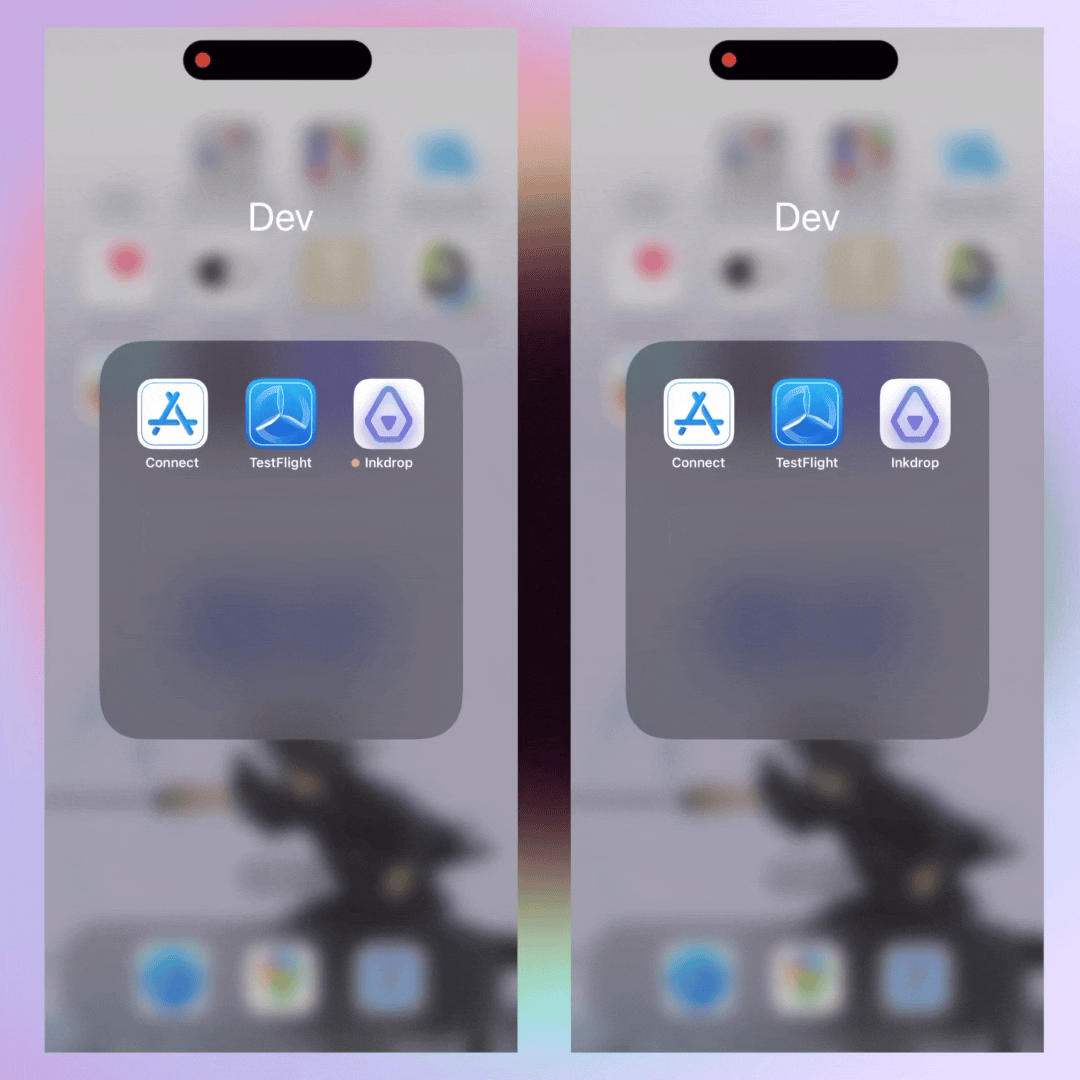
As you can see, resuming the editor screen is now much smoother and quicker.
I’ll keep working hard to make sure Inkdrop stays fast and responsive for you!
Better support for the Android gesture navigation
Android supports navigating screens using edge swipes but in previous versions of Inkdrop, this conflicted with the editor screen behaviors, which was reported in the user forum:
- [Beta 5.0.0 (20)] After closing a note, the keyboard is being opened
- [Android] Editor hold to select interferes with gesture navigation
Thanks for reporting, @Lukas and @Magnus
When swiping from the edge of the screen, the editor would unexpectedly get focus, and the text selection could remain visible even after closing the note – super frustrating, like so:
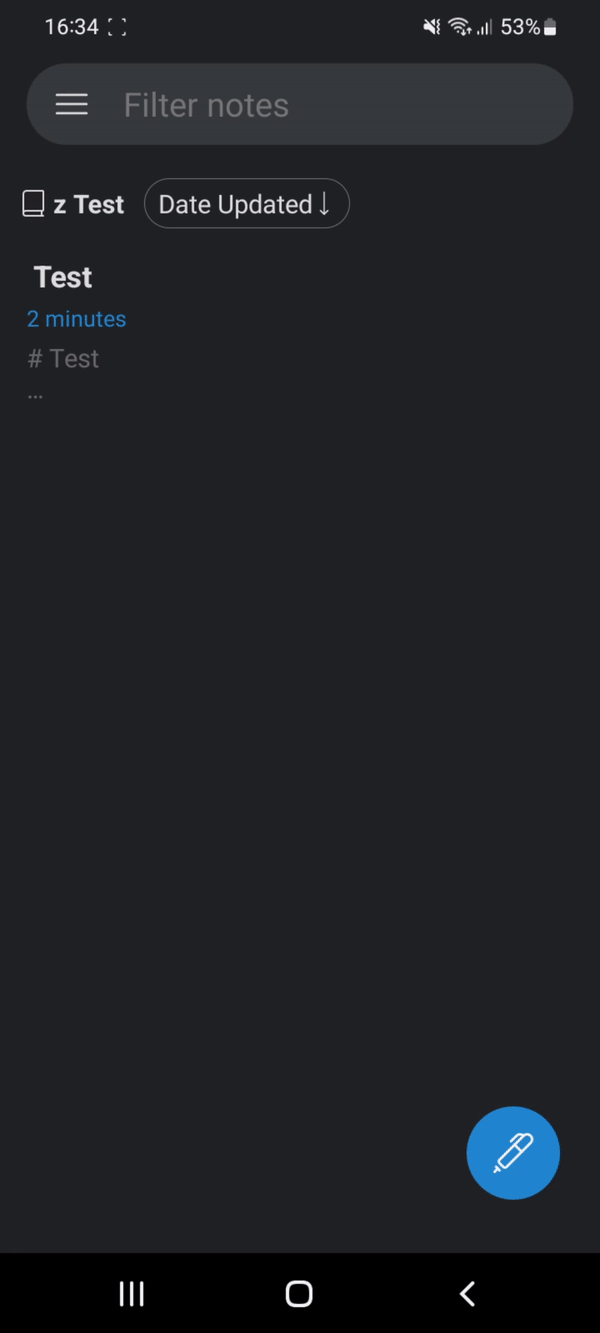
I’ve finally resolved this issue by adding enough horizontal padding to prevent accidental swipe gestures from being captured by the editor.
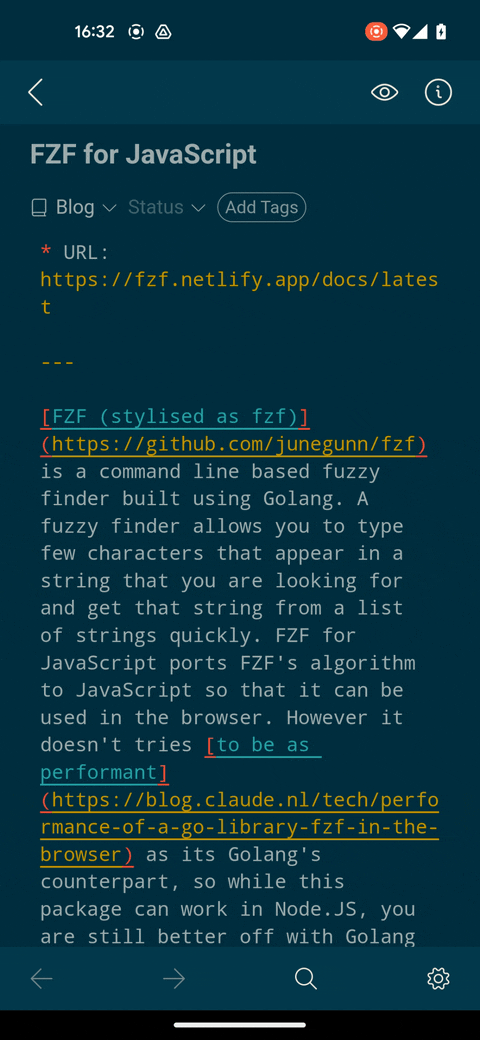
Also, it supports swipe-to-close in the middle of the editor:
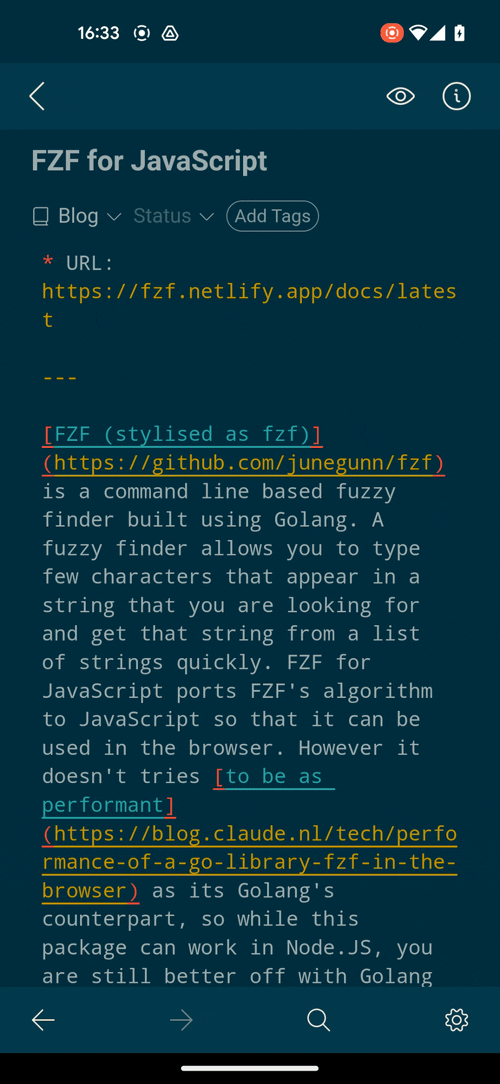
That’s it! I hope you enjoy these improvements ![]()
I’m already considering improving the launch speed of the desktop app ![]()