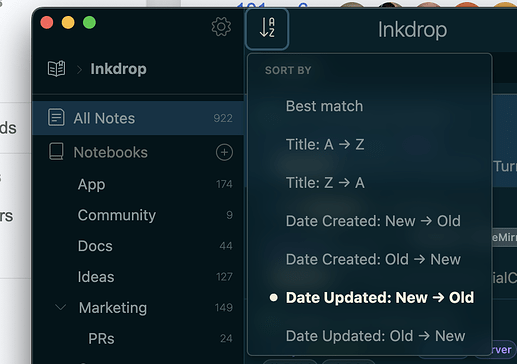Launch speed improvement 
In the last release of the mobile app, I managed to make the launch speed significantly faster:
This was achieved by caching the app state in a static store instead of loading everything at launch.
I applied the same approach to the desktop version, along with many other optimizations.
As a result, it’s got drastically faster than ever – just check out this demo ![]()
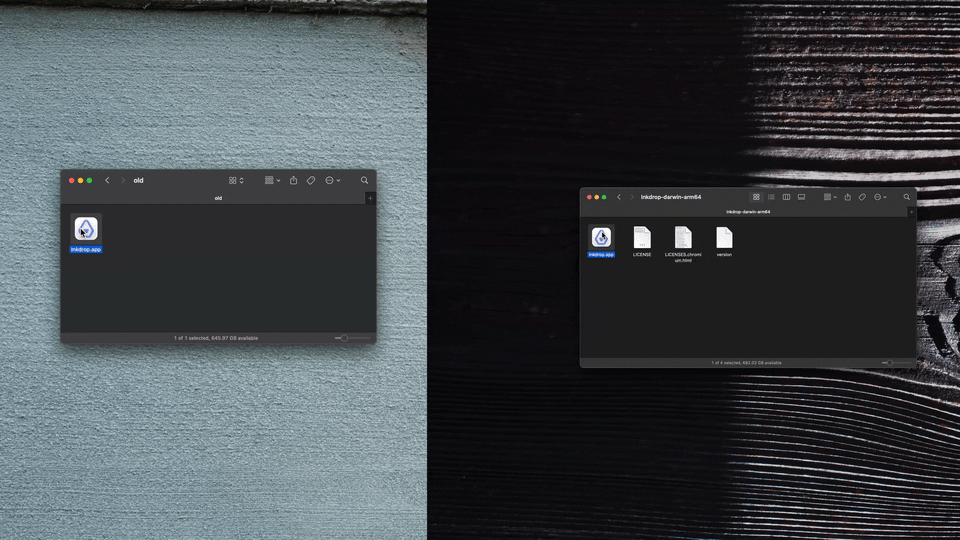
It now launches in just about one second on my Mac. I’m so happy with the result.
It also restores text selection and scroll positions in both the editor and preview.
So, you can resume taking notes immediately.
With these updates, Inkdrop won’t break your flow state ![]()
Note list animations
I’ve always wanted to animate the note list – like when creating or removing notes – but it was challenging for a long time, because the note list can have a lot of items and it has to avoid any performance regressions.
I’m happy that I finally managed to implement it ![]()
These smooth transitions aren’t just visually fun but also useful, too.
They show you what’s changed, such as which items were created, updated, or removed.
It also animates when syncing data, so you can easily tell what is happening.
I hope you like it!
Here is the vlog where I was working on it:
Remember note sort order in search results
In previous versions, the note sort order was automatically switched to ‘Best Match’ when searching with keywords.
It turns out that some people prefer sorting by Last Updated or other criteria.
I realized that I sometimes do so, too.
In this version, the app remembers your last choice of the sort order when displaying search results. (Thanks Bundit, Marco, fed, and Dav)
You can change the sort order by clicking the A→Z icon button:
Download
- Desktop: https://my.inkdrop.app/download
- Mobile: https://my.inkdrop.app/download/mobile
Thank you so much for your support ![]()