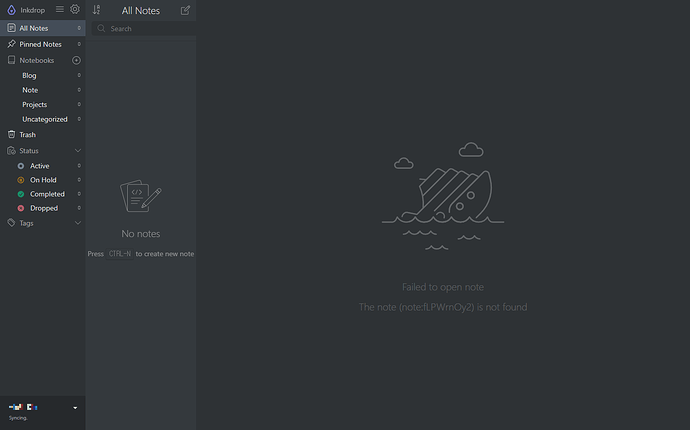- I have checked the troubleshooting
Bug report
Environment
- Platform: Windows
- Platform version: Windows 10 (22H2, 19045.4651, Korean)
- App Version: v5.8.1
(Edit: I also tried with the default theme, but this issue still occurs.)
How to reproduce
- Delete every notes.
- Create first note.
- Remove it.
- Empty Trash.
- Close & Restart Inkdrop.
- Check the top bar. notice that there’s no window buttons (Close/Maximize/Minimize)
(Note that steps 1-4 are intended to show error pages, and they may not be directly related to this bug.)
Expected behavior
This is probably a minor issue, but I think window buttons should always be available, even on error pages. Clicking the “Create Note” button will show the window buttons.