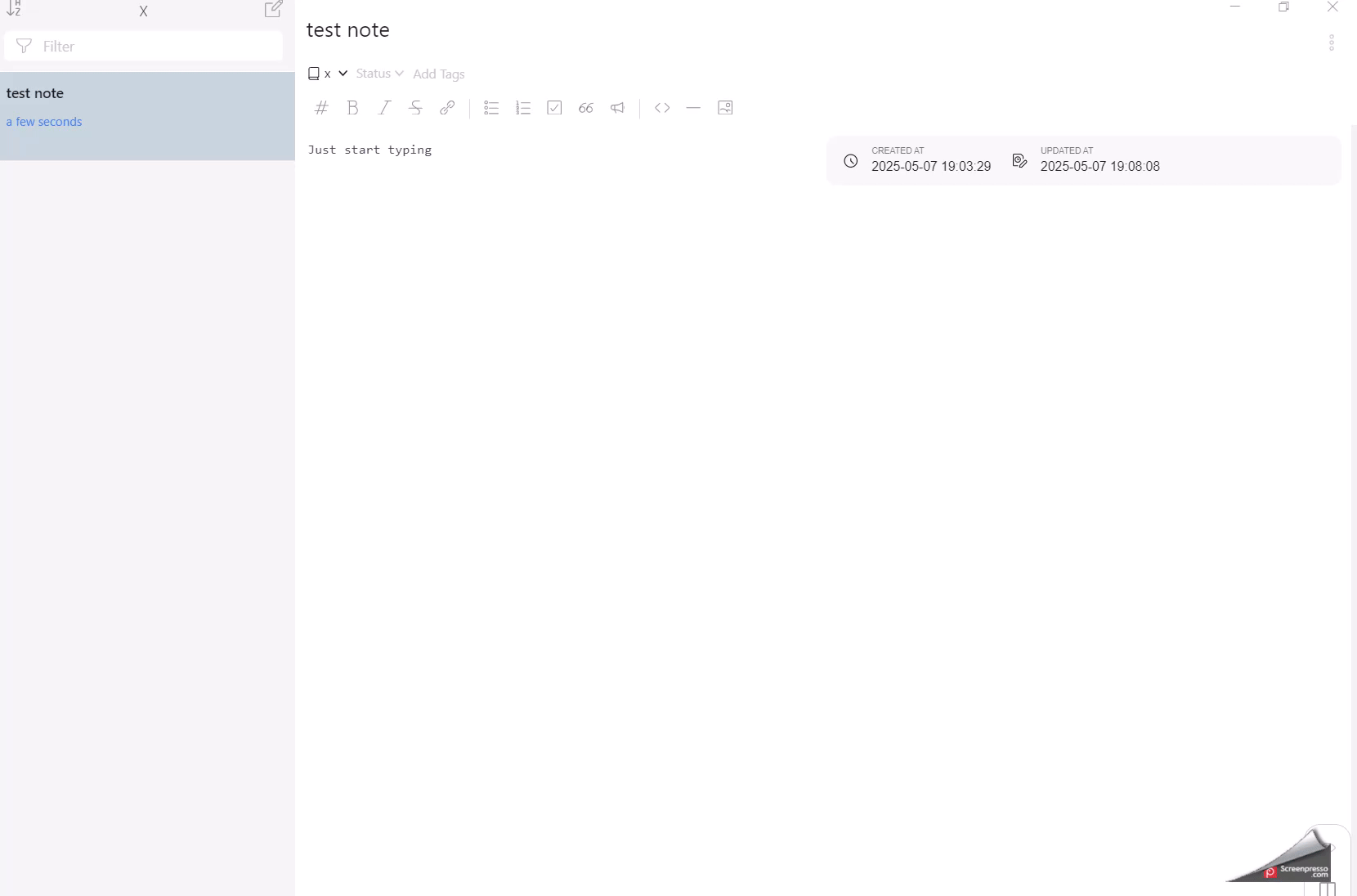Japanese follows English.
I’m writing to report a change in behavior after the recent update, and I’m unsure whether it’s a bug or an intended specification.
As you can see in the attached video, if I edit a note and then open it in a separate window without pressing Ctrl+S, the two notes are not synchronized.
Previously, even without consciously pressing Ctrl+S, the edited content would automatically synchronize when:
- Opening a note in a separate window
- Switching between the main Inkdrop window and the separate window using Alt+Tab
This was convenient.
Currently, the two notes do not synchronize unless I manually press Ctrl+S. This poses a risk of creating conflicted notes if I make changes without saving.
If this is the intended specification, I understand. However, I would be very grateful if it were possible to restore the previous behavior where the notes synchronized automatically.
お世話になっております。
バグか仕様か分からないのですが、アップデートにより以前と挙動が変わっているため、ご報告いたします。
添付動画を見ていただくと分かりやすいかと思うのですが、
あるノートを編集し、Ctrl+S を押下せずに、ノートを別ウィンドウ (separate window) で開くと、2つのノートが同期されていません。
以前は、意識的にCtrl+Sを押下せずとも、
・ノートを別ウィンドウで開いた時
・Atl+Tab で Inkdrop本体と Separate window を切り替えた時
いずれも、自動で編集内容が同期されており、大変便利でした。
今は、2つのノート間で同期がなされず
(もちろん Ctrl+S 押せば同期されますが・・)
無闇にいじると、Conflicted note が作成されてしまいます。
仕様でしたら致し方ないのですが、可能でしたら以前のように同期されるようにしていただければ大変ありがたいです。