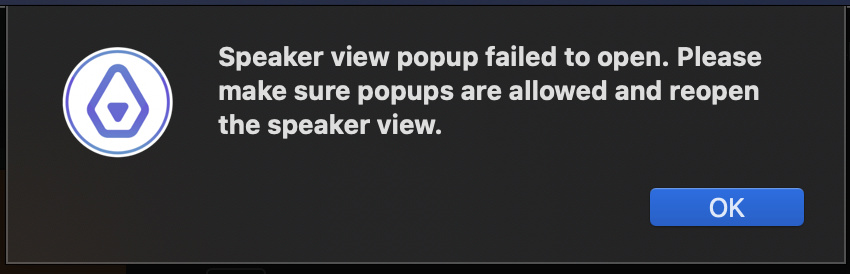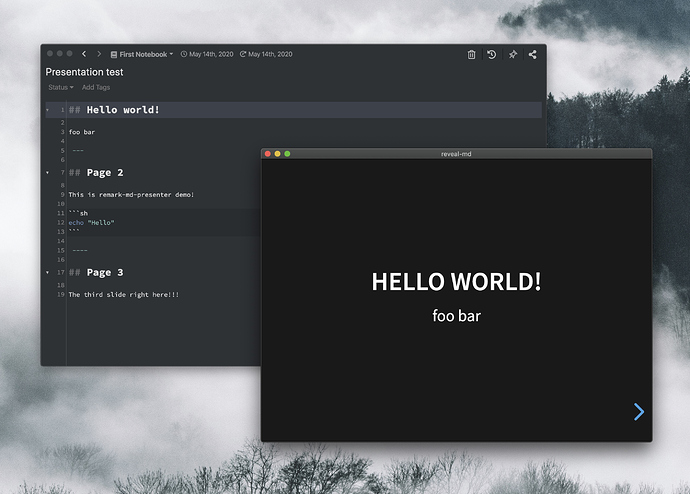I had tried briefly Inkdrop before, but had no time to dig deep. But now I noticed that it has a possibility to create plugins by myself. The creator inside me woke up and I came with one idea that I would want to create.
Not sure if this is possible to do with plugin or is someone already doing something similar. So I thought to ask first before I spend too much time to experiment on this.
I found an interesting library, reveal.js, that could be used to create presentation with Markdown. And I like the idea of having some syntax to say if it is a normal slide or vertical slide etc. And the speaker mode is a good one (showing next slide, speaker notes, time).
Here are my findings/questions so far if I had understood the documentation of Inkdrop and reveal.js
EDIT I think I found simpler way to use the reveal.js, with the reveal-md.
- reveal.js needs it’s web server to run locally
- it can serve Markdown inside a HTML tag
sectionor from external Markdown file
- it can serve Markdown inside a HTML tag
- I should implement custom Markdown Renderer on Inkdrop?
- Then export the file from Inkdrop for the reveal.js already running.
The main goal for me is to have a presentation that I can show even on offline right from the Inkdrop.
Is this possible or is it just too big cake to eat? What would be good steps to start with the idea if it is possible?