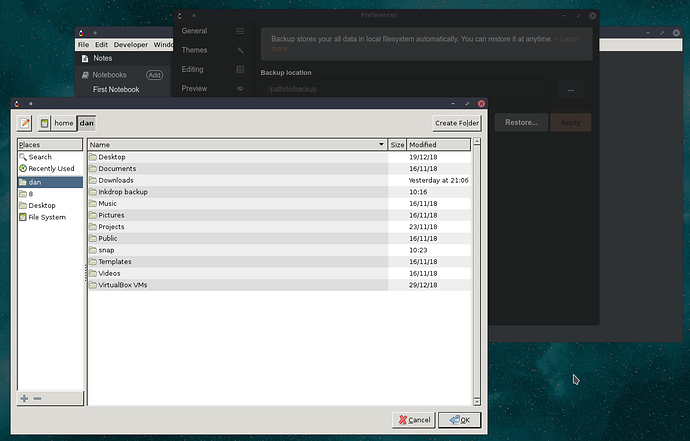Is Inkdrop available as a Snap app or via a package manager such as APT yet? I’m keen to automate the setup of my system as much as possible and installing Inkdrop via a .deb file isn’t ideal.
Hi Dan,
Thank you for the suggestion and sorry for the delay for that!
I’m planning to provide Snap package.
I have to check if it works correctly on several distributions.
I’m currently working on rebuilding the desktop app and I would like to support it from its version.
@anon62473734 there is a Arch package for it: https://aur.archlinux.org/packages/inkdrop/
@craftzdog can correct me if I’m wrong, but my understanding is that it’s up to us as users to get inkdrop into package managers for various distros as he can’t be expected to support all of them. (Something like snap is different, but he addressed that above)
As @Sceptic mentioned, there is a package for arch in the aur that I co-maintain. If you have the experience (or even the willingness to learn), you could do something similar as a PPA for Ubuntu or COPR for Fedora.
I would do so myself, but I don’t run either of those on a daily basis, so I wouldn’t trust myself to maintain it.
Yes, it’s impossible to provide inkdrop on every package manager. I would like to distribute it via PPA and COPR but I guess it’s kind of hard to maintain.
That’s why I decided to provide a snap package which would deliver the app on any distros.
But I still can’t believe that the app installed via snap will work correctly so I need to check that on several distros (Ubuntu, Fedora, etc.).
You can continue to maintain a package for arch in the aur.
I appreciate your contribution!
Hi there,
I’m working on building the snap package, based on Atom’s repo:
Here is a repo for Inkdrop:
But I got an error when running sudo snapcraft cleanbuild:
Pulling inkdrop
Downloading 'deb'[============================================================================================================] 100%
Building inkdrop
Staging inkdrop
Priming inkdrop
Determining the version from the project repo (version-script).
The version has been set to '3.24.0'
Failed to generate snap metadata: The path '/root/build_inkdrop/prime/usr/share/applications/inkdrop.desktop' set for 'desktop' in 'inkdrop' does not exist. Make sure that the files are in the `prime` directory.
Error: not found
Stopping local:snapcraft-disadvantageously-uncraggy-mauro
An error occurred when trying to copy files using 'lxd': returned exit code 1.
usr/share/applications/inkdrop.desktop is included in the deb package, so it should exist.
Could you please help me build it?
Any help would be appreciated!
Ahh, snapcraftctl build was missing in override-build.
Finally got a .snap file!
Well, what’s next…
That’s great news that the snap app is now in development 
Published the snap app on beta channel!
@anon62473734, could you try it?
How to install:
$ sudo snap install inkdrop --beta
# Allow the app to access to your keyring
$ sudo snap connect inkdrop:password-manager-service
It should install Inkdrop v3.24.0.
Please don’t forget to backup your notes beforehand just in case.
Please note that your old configuration and local db is not used anymore.
Because the path to your data will be:
~/snap/inkdrop/current/.config/inkdrop
Sure thing. Will give it a go when I get a chance later today hopefully.
Got round to trying this this morning…
Both commands ran just fine. Launching Inkdrop was fine. The only issue I’ve spotted so far is the Linux GUI toolkit used (see attached image).
I’m still fairly new to Linux desktop but am I right thinking that this is now using an old version of GTK for the file dialogue and the application menu below the title bar?
As you can see from my application title bar I run a dark desktop theme. The .deb release of Inkdrop used to respect that: the title bar was dark, file dialogues were dark and used a modern version of GTK.
Hi Dan,
Thanks for the report!
Glad to know that it worked correctly.
You are right. That’s because the snap app depends on gtk2 because Inkdrop is still based on Electron@1.x.
The next release will use electron@3 which supports gtk3, so I expect it will be resolved.
I see, thanks for the explanation.
Does Electron have to use GTK or can it use QT if available? I run KDE Neon which is primarily KDE/QT based. Dialogues opening via GTK is always jarring and a bit of a pain.
It seems that Electron can only be built with GTK. I couldn’t find any information about running Electron on QT.
That’s a real shame, and not really in the spirit of Linux but I guess it’s understandable given how it likely makes the system simpler. Thanks for checking!
So v3.25.0 just dropped and the dialogue to update has appeared. Clicking the “Download” button just takes me to the regular download page (where I used to download the .deb file from). How do you recommend updating Inkdrop if installed via snap?
BTW I tried sudo snap refresh inkdrop but it just said there were no updates available.
Yes, the new version of snap is not ready yet.
I have some problem with mac app now.
Please wait for a while.
Just released it on snap on “stable” channel.
Could you try executing sudo snap refresh inkdrop again?
You may have to specify --stable option because the previous version is published on beta channel.
It would be good to check if the app is running inside snap container so that the app can show you an instruction to update instead of just showing “Download” button.