Seems like double-clicking a link (or using any modifier key+click) doesn’t work to open links anymore. Links in preview work fine, and shift+ctrl+O works, too.
Inkdrop v5 vs. v6:
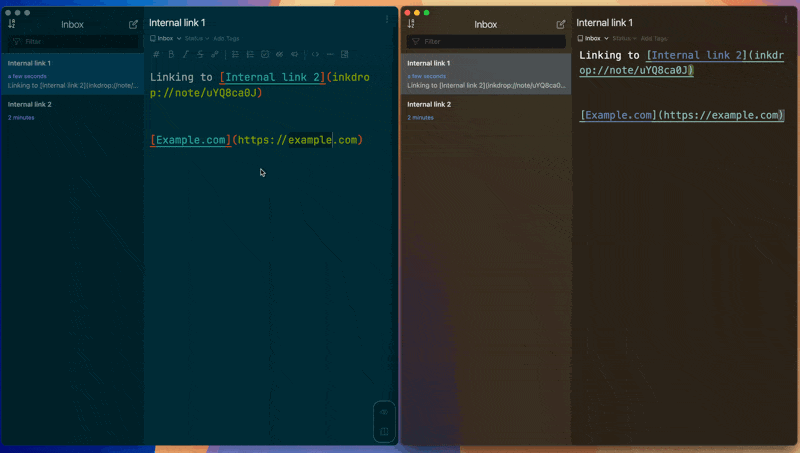
Sequoia 15.6 (24G84)
Version 6.0.0-canary.2 (6.0.0-canary.2)
Seems like double-clicking a link (or using any modifier key+click) doesn’t work to open links anymore. Links in preview work fine, and shift+ctrl+O works, too.
Inkdrop v5 vs. v6:
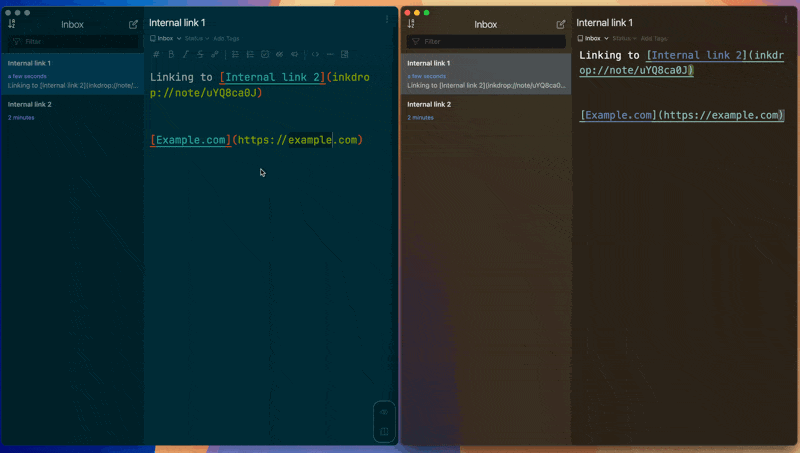
Sequoia 15.6 (24G84)
Version 6.0.0-canary.2 (6.0.0-canary.2)
Hi @J_N,
Thanks for reporting. But Inkdrop v5 does not have such a dbl-click feature. Can you check your Sorry, I was wrong.init.js file?
BTW, v6-canary.2 supports showing a tooltip that lets you open the link at the cursor by clicking:
Check out the release notes:
So, it can replace the dbl-clicking handler.
Ah, I see I need to have Toolbar enabled for the tooltip to appear. I had that disabled.
Tooltip works on web URLs, but doesn’t seem to work with internal links:
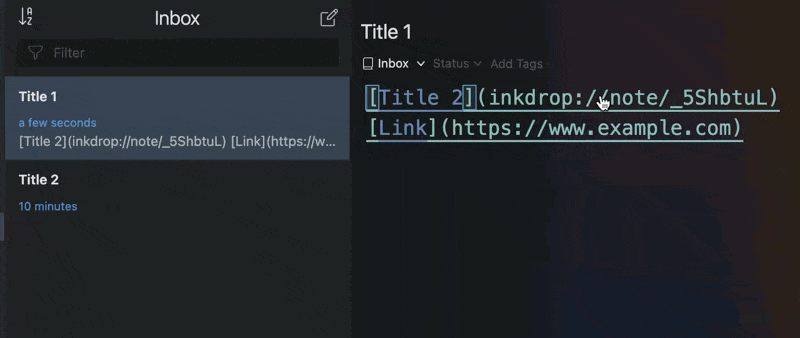
In any case, it’s not an issue when I’m using the keyboard because ctrl+shift+O works. Being able to click-open any link seemed like the more intuitive option when I’m just mousing around.
ah thanks! I’ll fix it
Fixed in Inkdrop Desktop v6.0.0-canary.3!
Hi Takuya,
I updated Inkdrop Canary to version 3, but I’m still unable to double-click those two link types in editor mode, as mentioned in the original post.
hi @Bundit_Jianpinitnan ,
The double-clicking support has been dropped. The link tooltip would replace the functionality.