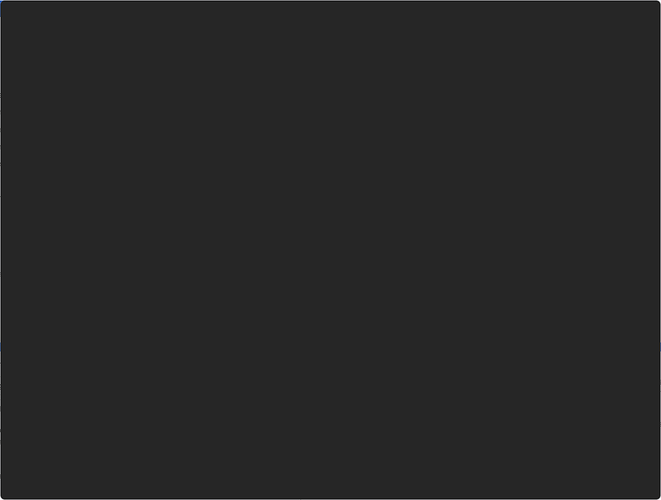When I try to share a note on 5.6.0 beta, I get a black overlay and nothing else happens (the window is not possible to close; the Esc key is not working etc.). I have to close the app by right-clicking on the taskbar and then restart Inkdrop.
Inkdrop version 5.6.0 beta 1 (I tried with default themes, acrylic fx disabled and all plugins disabled)
on Windows 11
This function was working fine in the previous beta.
My screen (window) after clicking on “Share on Web…”