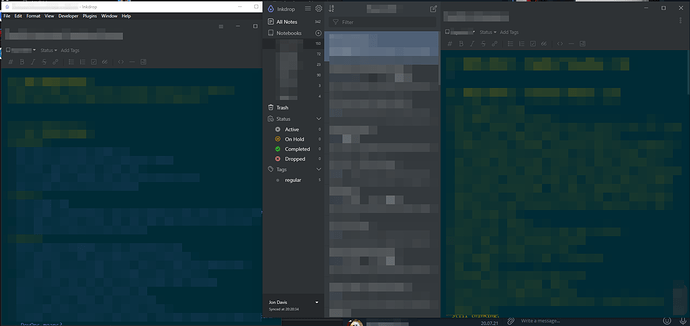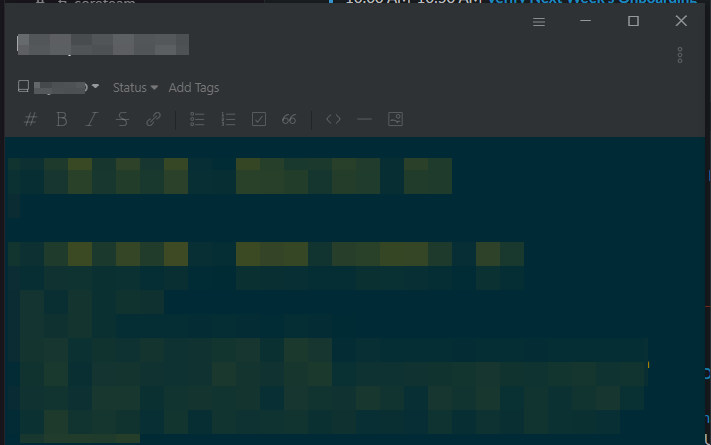Really like the new UI! But there is a minor inconsistency in the UI. When you double click on a note to open it in a new window, the main window has no title bar, but the new window does. The new window also has the toolbar (file…edit…etc), so all the controls are effectively duplicated.
I’ve attached a screenshot to show what happens below. I just happen to use the “two notes” view frequently for interviews (one note with my questions, one note with… notes)
Info
- Platform: Windows
- Platform version: 10 Pro x64
- App Version: 5.4