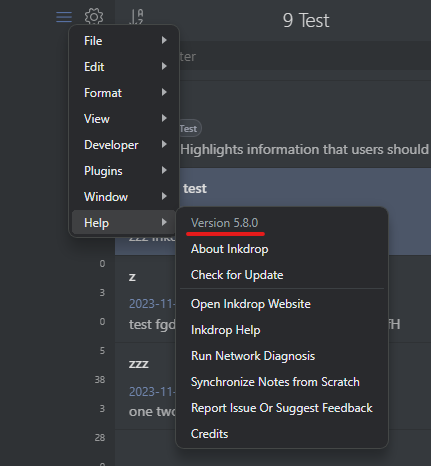Where in Inkdrop Desktop do I see the currently installed version? I am using Windows 11. I just upgraded to Inkdrop version 5.8.0 and I’d like to verify the version.
If this is already covered in here, I apologize for wasting your time. I looked all over here and I spent an hour cruising the AI bots, but no luck.
Thanks,
William