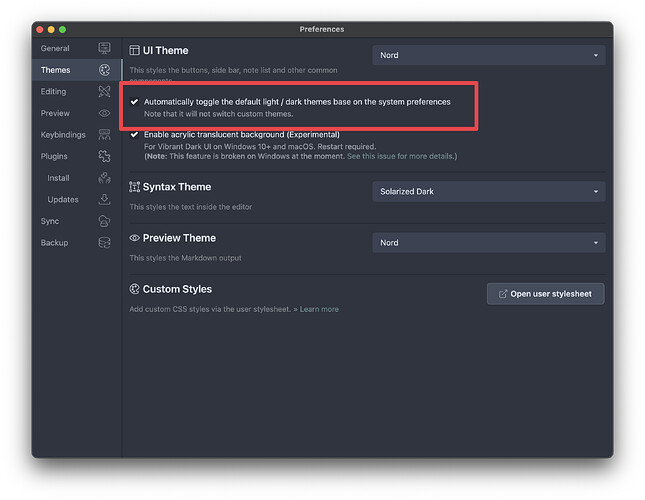I am using the default dark ui theme.
The config.json has also changed.
Is there a way to investigate the cause?
Platform: windows
Platform version: 10
App Version: 5.8.1 beta1
Boot Inkdrop.
craftzdog
April 22, 2024, 6:57am
2
Hi Shimizu-san,
The app would respect the system theme mode setting if the Automatically toggle the default light / dark themes base on the system preferences option (core.toggleDarkThemeAutomatically) is enabled:
I don’t know if Remote Desktop would affect this setting though, can you please try disabling this option?
In the implementation, it is triggered by the nativeTheme’s ‘updated’ event:
Otherwise, it should not be changed automatically.
1 Like
Thanks!
utomatically toggle the default light / dark themes base on the system preferences option
It has been improved.
We originally used the default light UI theme and switched to the dark UI theme at the timing of 5.8.1 beta1.
切り替わらないようになりました。
1 Like
craftzdog
April 23, 2024, 1:23am
4
Great! So, it seems that the ‘updated’ event is unexpectedly fired when connecting via Remote Desktop.
1 Like