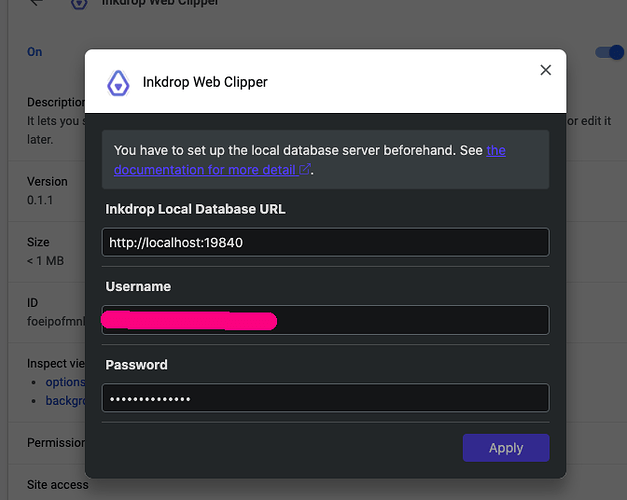Bug report
After following all the instructions to set up the local server, and install the webclipper extension on chrome, when I tried to set up the extension the dialog got stuck with the Apply button disabled
If you got a problem, please check if you got any error in the console log by selecting the menu: Developer -> Toggle Developer Tools.
Info
- Platform: (macOS)
- Platform version: (Catalina/10/15.7
- App Version: (5.3.1)
Reproduce
1.- Set up the local database
2.- Install webclipper chrome extension
3.- Click on webclipper chrome extension
4.- Fill the information: URL of local database, user name and password
5.- Click “Apply”