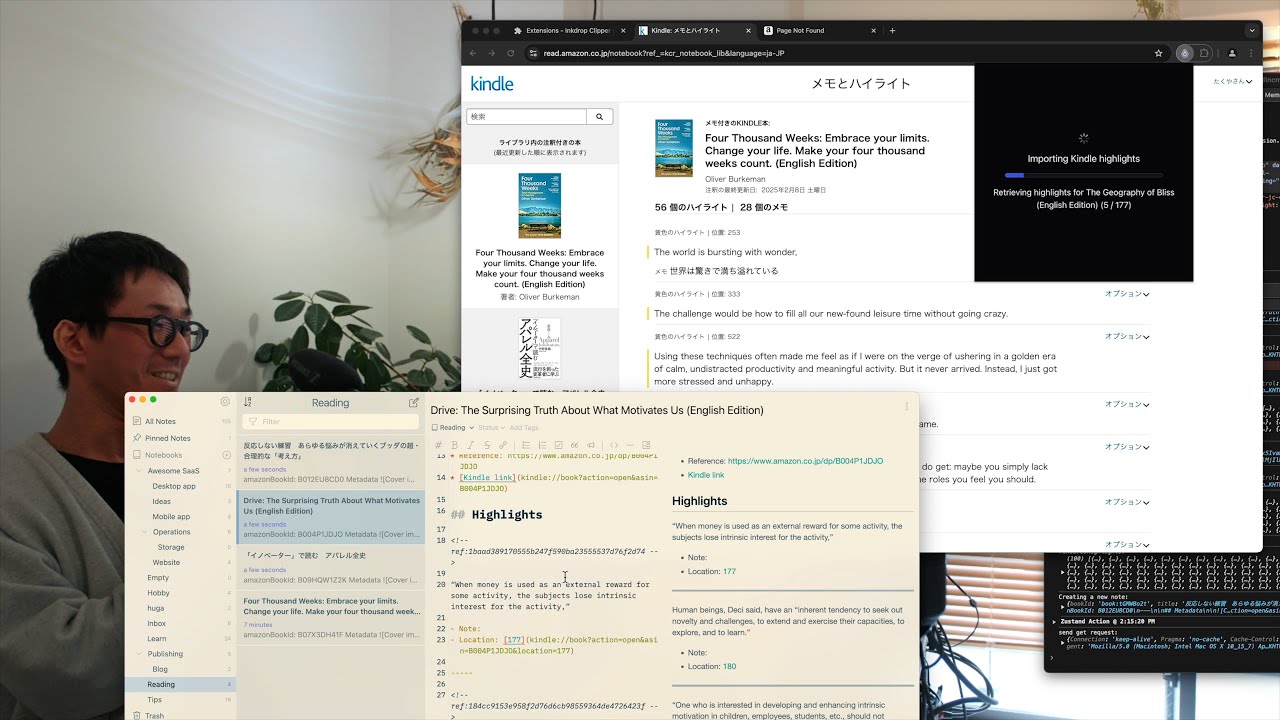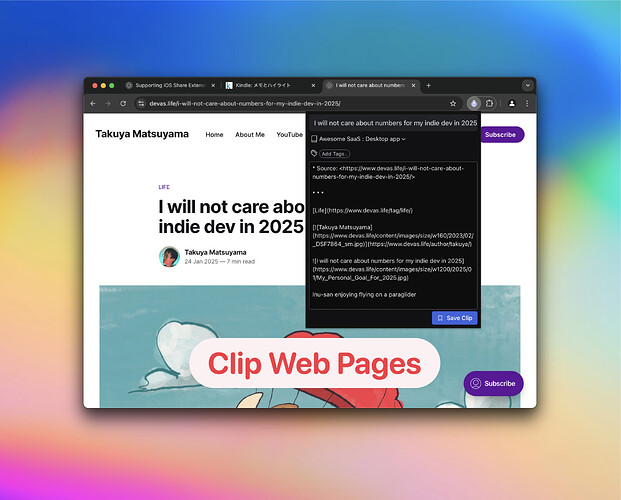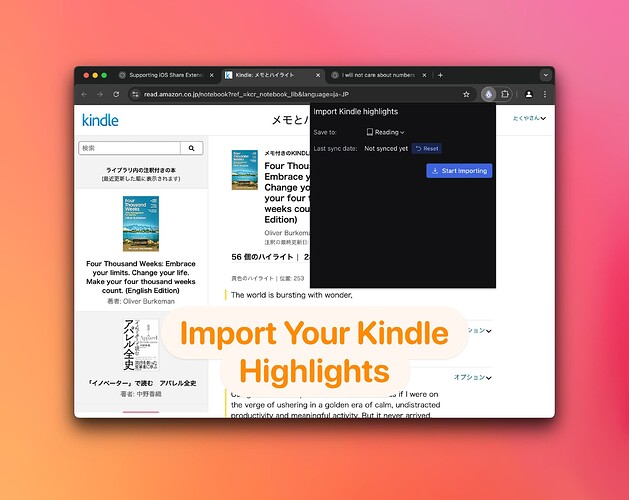I’ve been working on rebuilding Inkdrop’s browser extension for clipping web pages.
And I’m thrilled to announce that it now supports importing your Kindle highlights!
This is something I’ve personally wanted for a long time, haha ![]()
But I hope you will love it, too!
What’s new
Simplified UI for web clipping
The new browser extension now opens a popup window for clipping web pages, instead of displaying a dialog directly on the page:
This keeps the interface clean and avoids disrupting your browsing experience.
Import Kindle highlights
Simply open the Kindle Reader website, then click the Inkdrop icon in your browser toolbar. The extension will automatically switch to highlight import mode.
The following Amazon regions are supported:
| Region | URL |
|---|---|
| Global | https://read.amazon.com/notebook |
| India | https://read.amazon.in/notebook |
| Japan | https://read.amazon.co.jp/notebook |
| Spain | https://read.amazon.es/notebook |
| Germany / Swiss / Austria | https://lesen.amazon.de/notebook |
| Italy | https://leggi.amazon.it/notebook |
| United Kingdom | https://read.amazon.co.uk/notebook |
| France | https://lire.amazon.fr/notebook |
The extension uses your active login session to fetch highlights from Amazon—it never stores or accesses your authentication details.
Select the notebook where you want to save the highlights and click the Start Importing.
Install and set up
The extensions are available for Google Chrome and Firefox.
Please check out the following docs on how to set up the extension, and how to import Kindle highlights: