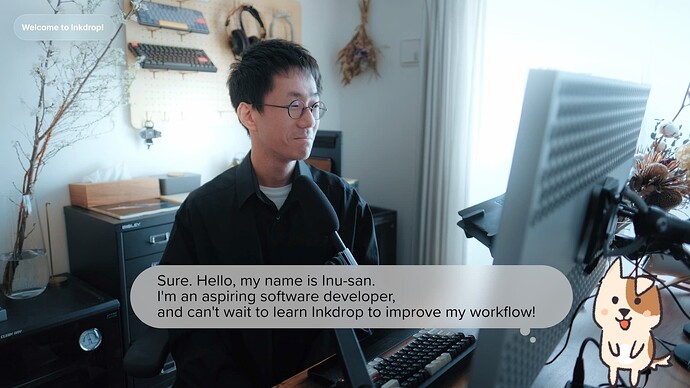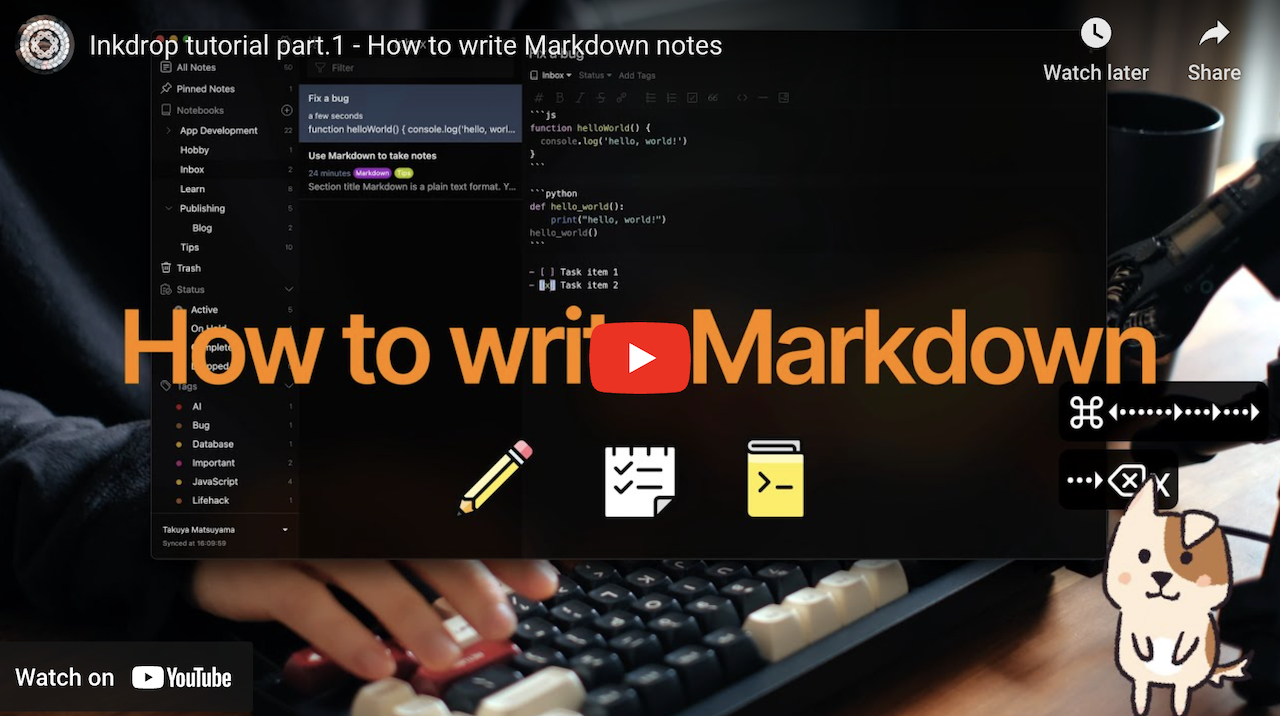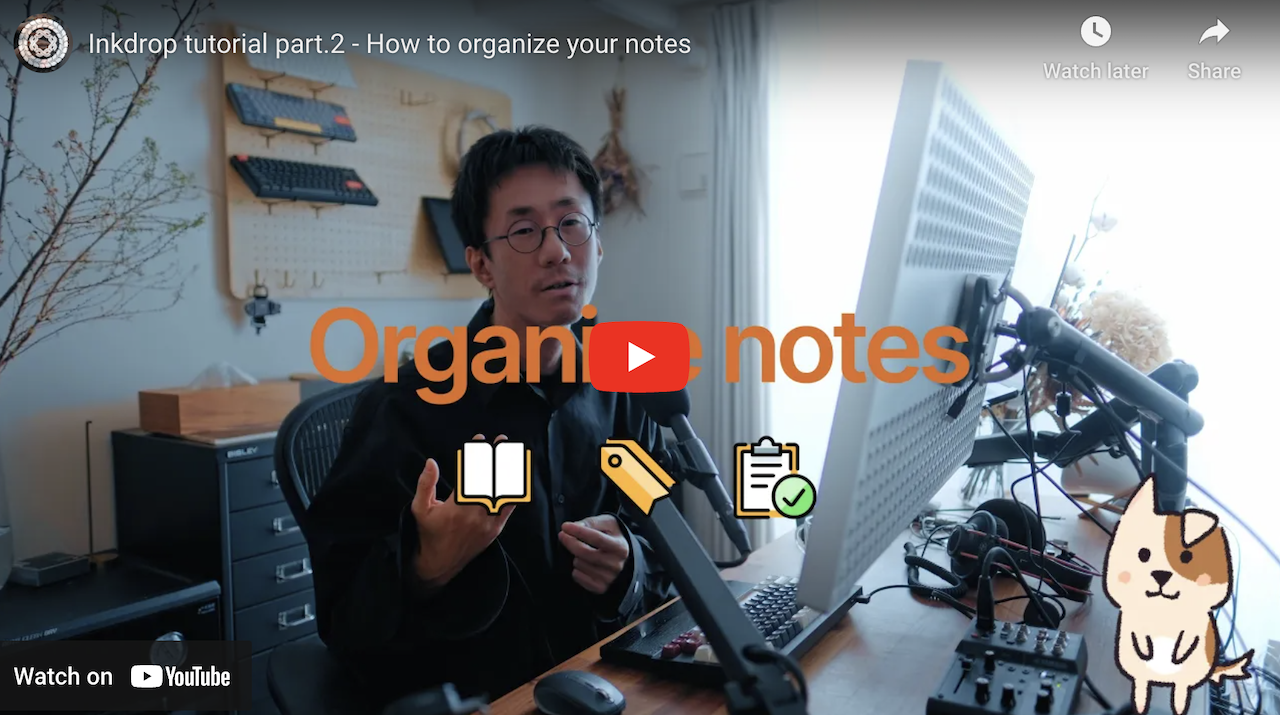Hey Inkdroppers,
This is Takuya, the author of Inkdrop.
I’ve been working on making video tutorials to help you fully utilize the features of Inkdrop.
I’m pleased to announce that I have completed the first two tutorials.
While these videos are mainly aimed at new users, I believe they could be beneficial for you as well.
 Introducing Inu-san
Introducing Inu-san
Let me introduce my companion, who is going to learn Inkdrop with you through these video tutorials ![]()
 Part 1 - How to write Markdown notes
Part 1 - How to write Markdown notes
As you know, Inkdrop is a Markdown note-taking app, which means that the app comes with a Markdown editor and it’s important to understand how to write Markdown.
In this video, I introduce a basic usage of Markdown.
 Part 2 - How to organize notes
Part 2 - How to organize notes
This part explains a crucial part of Inkdrop - the sidebar.
It’s essential for navigating and organizing your notes effectively.
You can manage your notebooks, note statuses, tags, and much more, making it easier to find and organize your notes.
 Don’t hesitate to ask questions
Don’t hesitate to ask questions
If you have any questions, please post a topic in this category:
I hope you find them helpful in learning how to use Inkdrop!
More videos will be coming, so please stay tuned ![]()