Hi everyone,
I installed Inkdrop on Ubuntu 20.10 and when the program starts, it shows the following error
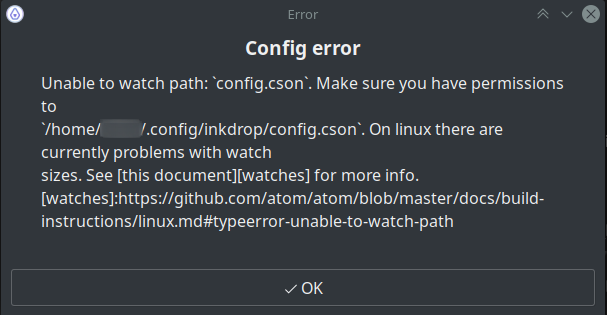
Once click OK, the same error appears again in the application window
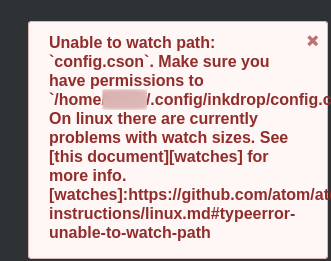
Info
- Platform: Ubuntu
- Platform version: 20.10
- App Version: 5.1.2
Hi everyone,
I installed Inkdrop on Ubuntu 20.10 and when the program starts, it shows the following error
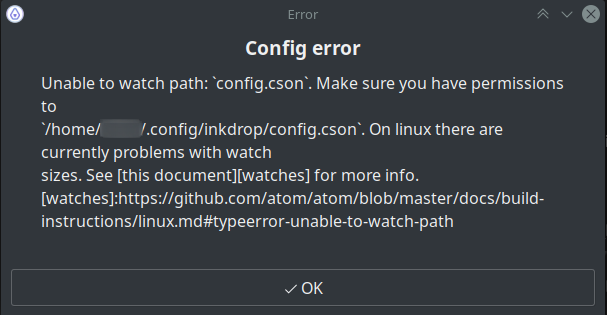
Once click OK, the same error appears again in the application window
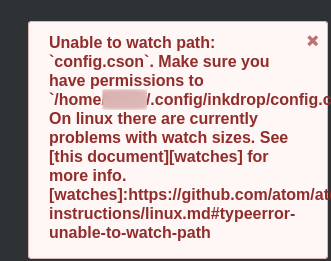
Hi King,
Thank you for reporting.
That’s weird but maybe you have to increase number of watchable files by inotify.
sudo sysctl fs.inotify.max_user_watches=32768
then restart Inkdrop. If it now works fine, you can make this setting permanent:
echo 32768 | sudo tee -a /proc/sys/fs/inotify/max_user_watches
See also:
Hi @craftzdog
Unfortunately, this solution did not work for me
That’s weird. I need to reproduce it.
config.cson look like?.deb or snap? If you installed it via apt, please try the snap package.Hi
config.cson look like?$ ls -l /home/USER/.config/inkdrop/config.cson
rw-rw-r-- 1 USER USER 778 B Tue Dec 8 00:44:41 2020 config.cson
.deb or snap? If you installed it via apt, please try the snap package.Using deb package. I will try to try snap but currently, I’m using inkdrop heavily and I just finished installing all my plugins. (feature request: It would be great if there is a way to sync the installed plugins based on the account, as chrome does. So after first installation and first login, I get a choice to install the plugins that I’ve already installed on the other machines)
$ inkdrop
[bugsnag] Loaded!
app:info Initializing inkdrop app.. +0ms
app:info Starting inkdrop app.. +339ms
app:error Unable to watch path: `config.cson`. Make sure you have permissions to
app:error `/home/USER/.config/inkdrop/config.cson`. On linux there are currently problems with watch
app:error sizes. See [this document][watches] for more info.
app:error [watches]:https://github.com/atom/atom/blob/master/docs/build-instructions/linux.md#typeerror-unable-to-watch-path { detail: undefined, dismissable: true } +0ms
app:info axios default config: { proxy: false, httpAgent: undefined, httpsAgent: undefined } +7s
Thanks
Thank you for the information.
I guess that’s because the system configuration has been changed after upgrading Ubuntu.
I need to know what’s happening when trying to watch the config file.
Can you please run the following NodeJS code and tell me the result?
pathwatcher@8.1.0 module via npmconst pathWatcher = require('pathwatcher')
try {
const res = pathWatcher.watch('/home/USER/.config/inkdrop/config.cson', (event) => {
console.log('event:', event)
})
console.log('watching:', res)
res.close()
} catch (e) {
console.error(e)
}
As for syncing plugins, I answered here but a user told me that he is working on it.
I’ve set up a Ubuntu 20.10 virtual machine, installed a deb package, and tried to reproduce it but couldn’t.
So, I guess it is your environment issue. Please check if the app is permitted to access the config file. You would better check the permission of the parent folders as well.
Waiting for the test code result.