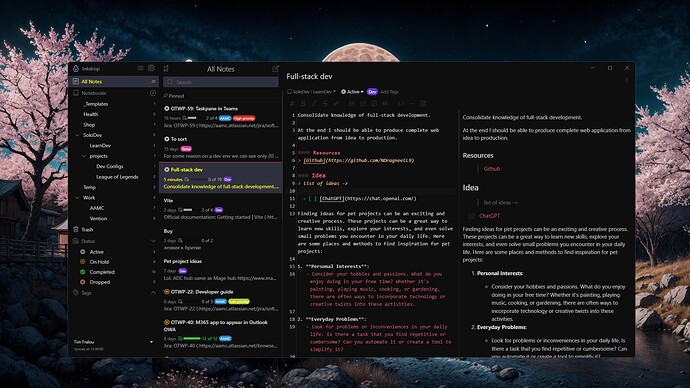Hi Takuya!
I decided to create new theme for Inkdrop and while following your guide find a typo.
At Creating a Theme page it says that you need to use Alt+Cmd+Ctrl+L / Alt+Ctrl+L ro reload Inkdrop, but if I recall correct now it should be Ctrl-Alt-R for windows. I’m not sure If I missed something but would be nice if you verify this.
Hi Tim,
Fixed it, thanks!
Looking forward to checking out your theme ![]()
I’m glad that there is a way I can help developing Inkdrop. Maybe I can go over documentation and find other places or shortcuts that have been updated and fix it. Originally I wanted to create Dark Horizon theme, but I’ve found one already existed. The only thing different from my VSCode theme was some colors, so I just tweaked it with style.less. Here’s some final results:
1 Like
Beautiful🤩 Thanks for sharing your experience!