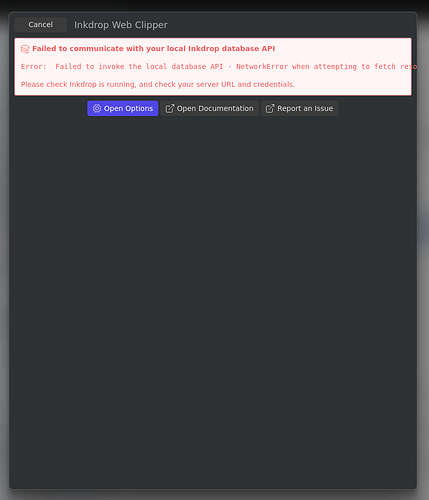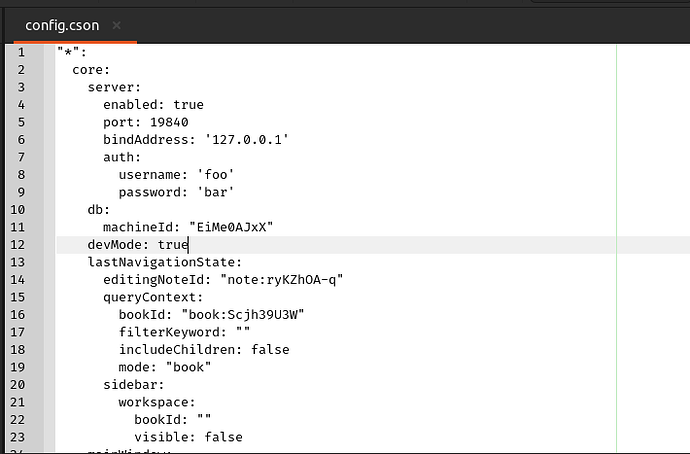Hey. I’m trying to set up the local server for web clipper but I get this error:
I assume that you’ve followed the guide on this page:
If your port is 19840, can you open http://localhost:19840?
Have you restarted the app?
What does core.server in your config.cson look like?
Hey again. Now the error change. This happens when I change the config.cson and if I remove the server part, the app work again. My OS is Ubuntu 22.04.
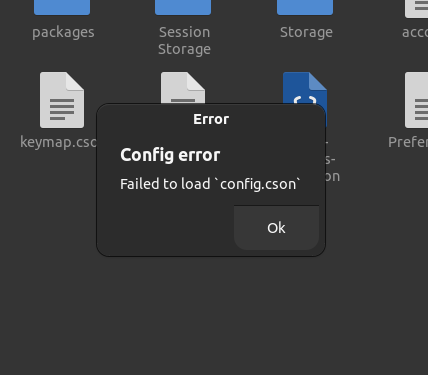
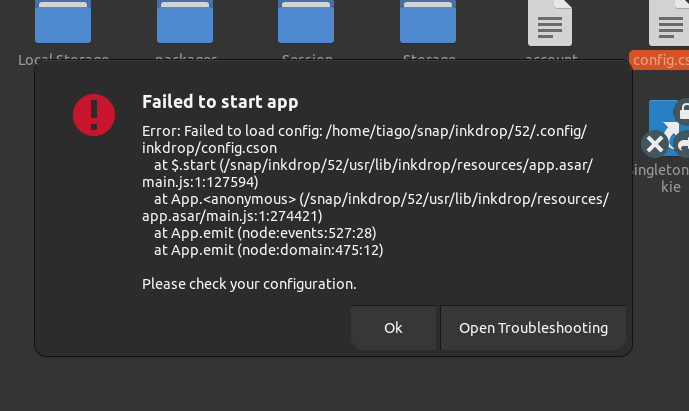
I suspect that there is a syntax error in your config.
Can you please paste the server part of the config here instead of the screenshot so that I can try reproducing it?
"*":
core:
server:
enabled: true
port: 19840
bindAddress: '127.0.0.1'
auth:
username: 'foo'
password: 'bar'
db:
machineId: "EiMe0AJxX"
devMode: true
lastNavigationState:
editingNoteId: "note:ryKZhOA-q"
queryContext:
bookId: "book:Scjh39U3W"
filterKeyword: ""
includeChildren: false
mode: "book"
sidebar:
workspace:
bookId: ""
visible: false
mainWindow:
fullscreen: false
maximized: true
noteListBar:
w: 247
position:
x: 80
y: 84
sideBar: {}
size:
h: 600
w: 1200
themes: [
"monokai-dark-ui"
"monokai-dark-syntax"
"github-preview"
]
editor:
fontFamily: "SFMono-Regular,Consolas,Liberation Mono,Menlo,Courier,monospace,CourierPrime,FiraCode Nerd Font"
viewMode: "sideBySide"
You have a tab instead of four spaces for indentation here:
<TAB>server:
It caused the following error:
NormalizeStage failed to parse: indentation mismatch
1 | "*":
2 | core:
3 | server:
You can check the syntax on the decaffeinate REPL here:
Hope that helps!
Hey Takuya-san. That was the problem. It’s my first time handle with CoffeeScript. Thanks man ![]()