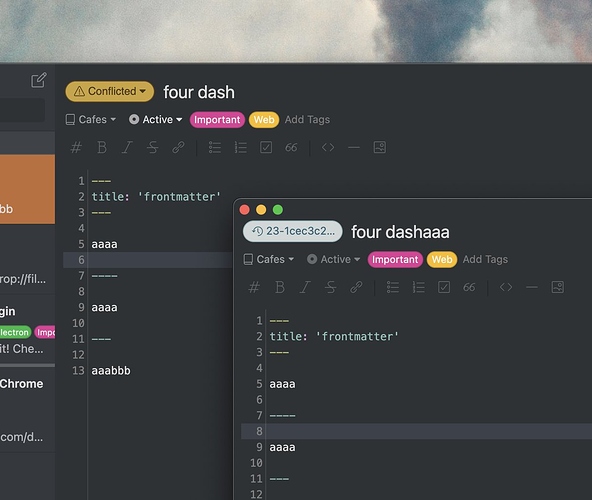Update:
The app will check network reachability when pausing the live sync.
If it failed to retrieve a static file on www.inkdrop.app, it sets the status as “Offline” like so:
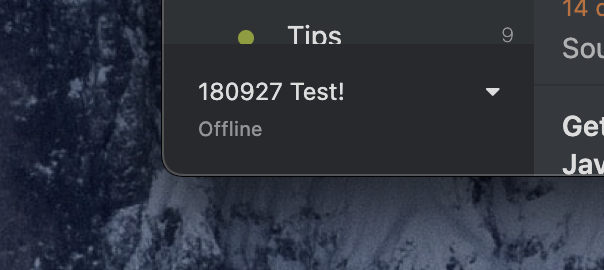
It will be rolled out in the next release.
Also, I’m making it able to review conflicted revisions manually: