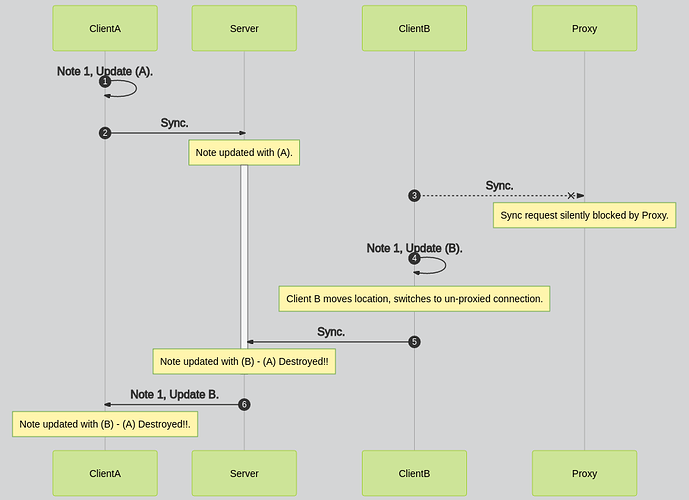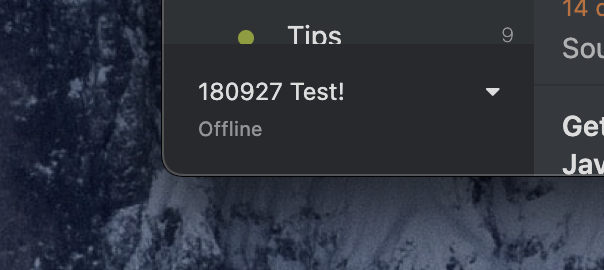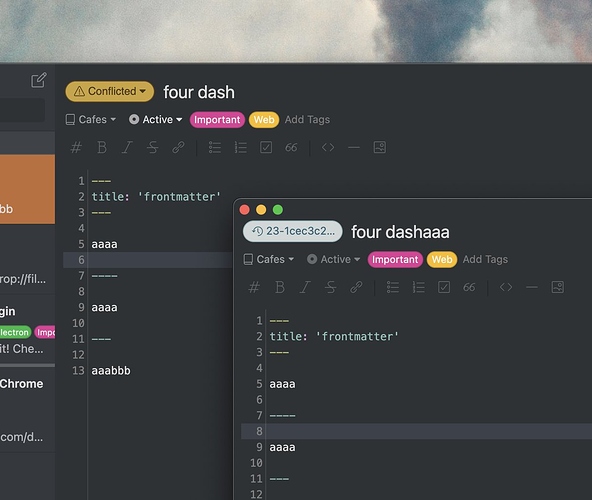Bug report
Observed this in the following conditions:
- launch inkdrop without any proxy configuration in place (e.g, do not configure .cson file).
- connect to a network that uses a corporate proxy for web access.
- create a new note and edit it, then save.
- sync indicator at bottom left indicates a recent sync, however note does not show up on other clients.
- Requesting a manual sync completes OK without error, but not does not turn up on other clients.
I have not seen any issues reported under the developer tools. Would it be expected to create a synchronisation error in this case?
Switching from the corporate network to an open network then allows the sync to complete OK.
I have noticed that this situation can be used to create data loss though, e.g., by doing the following:
Using two clients, for example, “Client A” on normal internet, and “Client B” switching between a corporate proxy and open internet:
- Edit note on “Client A” and save changes.
- Note synchronises to “Client B”.
- Switch “Client B” to a proxy connection (without configuring proxy information in .cson).
- Update note on “Client A” and then “Client B”
- Switch “Client B” from proxy to open connection.
- When “Client B” syncs, it destroys the changes on “Client A” instead of creating a conflicted note.
Info
- Platform: Windows 10 Enterprise
- Platform version: 1909
- App Version: 5.1.2
Reproduce
As above, for the silent sync failure:
- create content while behind a corporate proxy or restricted internet connection, sync does not indicate any failure, but content is not synced.
For data loss scenario:
- Update the same note across two different clients while one has restricted internet with a silent sync failure. When a normal connection is restored, data is lost from one update.