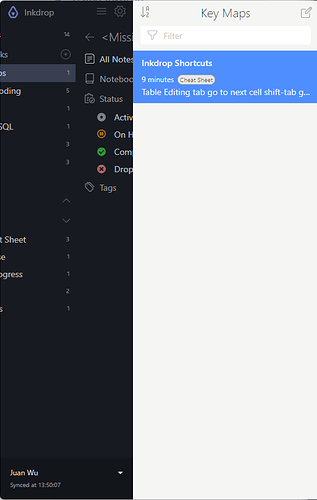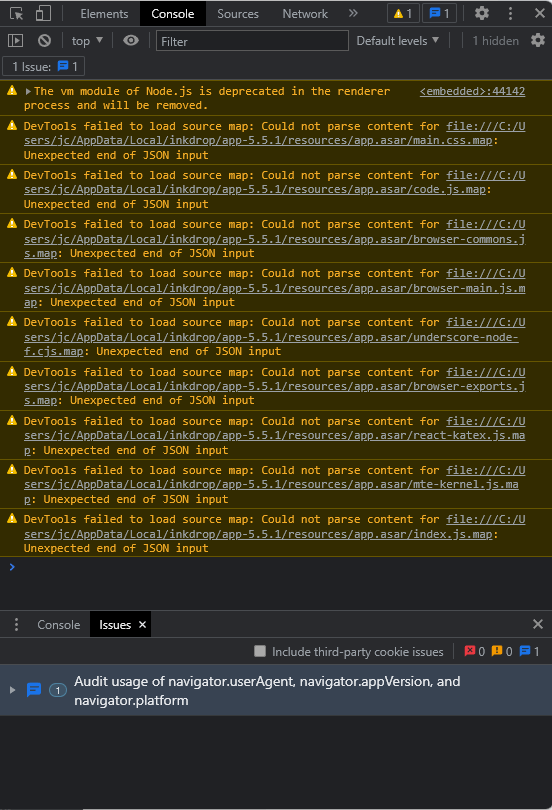- I have checked the troubleshooting
Bug report
After pressing tab and shift-tab a couple of times, the sidebar gets stuck in a weird state.
The sidebar is not clickable. Hovering on the elements does not trigger the usual hover effect as well.
There are no errors in the console, only warnings.
Environment
- Platform: Windows
- Platform version: Windows 11
- App Version: v5.5.1
How to reproduce
Pressing tab and shift-tab to navigate back and forth from sidebar to editor area.
I am not sure exactly how many times it took for the sidebar to get stuck because I encounter the problem as I was taking notes.
Notes
Restarting the app solves the problem but it is not ideal.