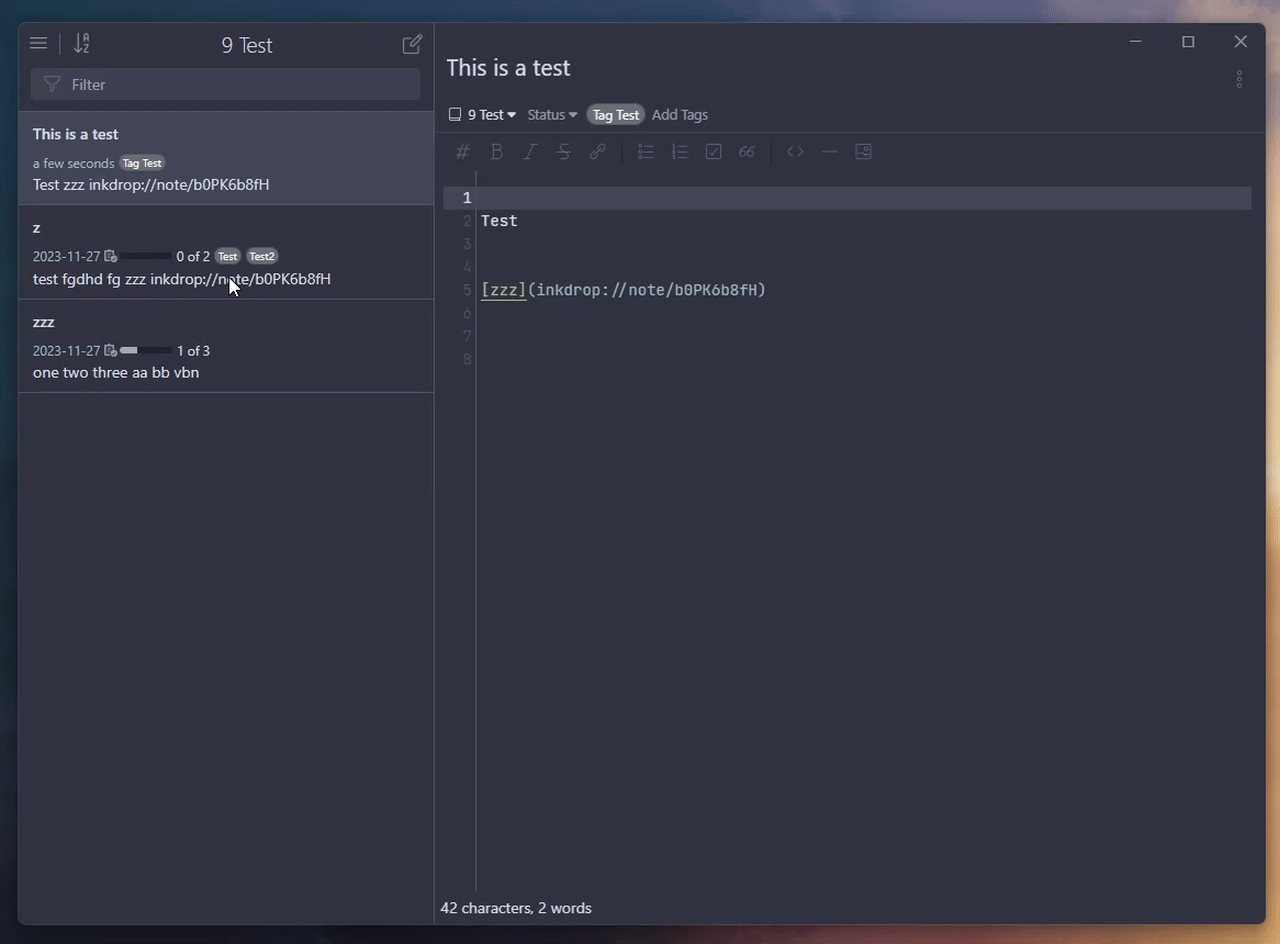Bug report
Hey
If I apply filters several times in a row (by clicking on a tag), the filter is not reset by clicking on the “x”, instead the filter is set to the previous filter.
Environment
- Platform: Windows
- Platform version: 11
- App Version: v5.6.3-beta.0
How to reproduce
- click on a tag so that the notes are filtered according to the tag
- reset the filter
- click on another tag so that the notes are filtered by the tag
- reset this filter as well
- now the filter should not have been reset, instead it should be set to the previous filter