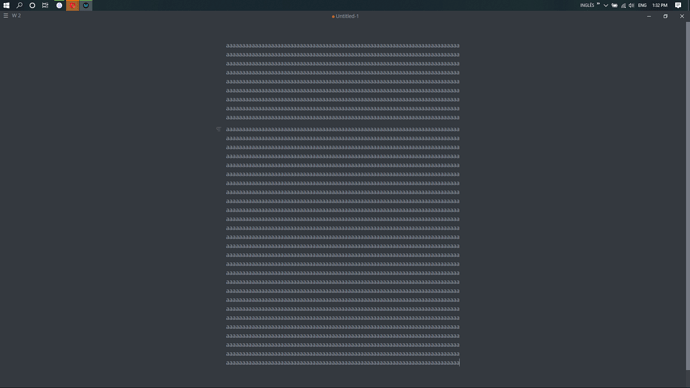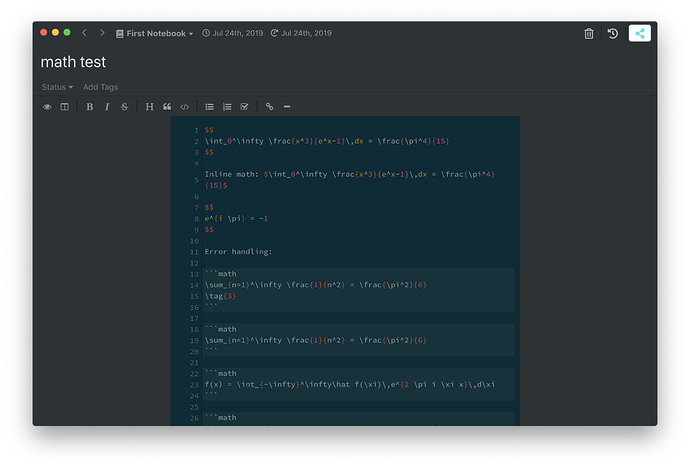Have any way, to put the text in the middle of the page, to improve my creatitive process, and help me to write better?
like in the image below
Hi Iago,
Thank you for the post.
You can hide sidebar and note list bar from a menu View -> Toggle Distraction Free.
But the editor has no left and right margins to put it in the center of the window by default.
You can add those margins by writing custom stylesheet like so:
.mde-layout {
justify-content: center;
}
.mde-layout .editor {
flex: 0 600px !important;
}
The result:
Ok, thanks for yout help!
But, just one more quetion: How can I see how many word i write and set a goal of words?
I’m afraid that it is not supported or planned since it is based on a personal preference. You have to make a plugin to do that.
Have anyone in specific that u recommend?