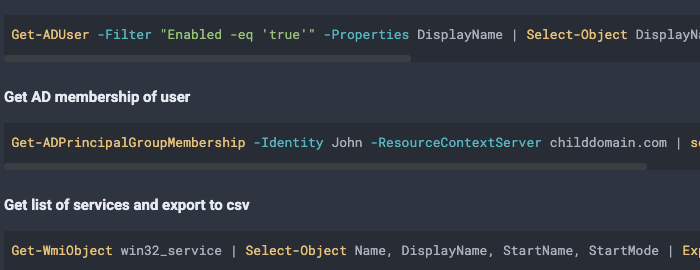Hi there!
I’m currently trying out Inkdrop to potentially replace Joplin and so far liking it a lot.
However, there are few things that can be a dealbreaker for my use case at the moment (revolving around syntax highlighting):
-
There seems to be an inconsistency in PowerShell highlighting.
This is how an example note looks like in Inkdrop:
This is how it looks like in Joplin:
Is this a (fixable) bug? -
Splunk SPL is not highlighted in code block. It is one of the supported languages in highlight.js, but it needs the highlightjs-spl package.
Can this be added manually, or is there any plan to add this in the near future?