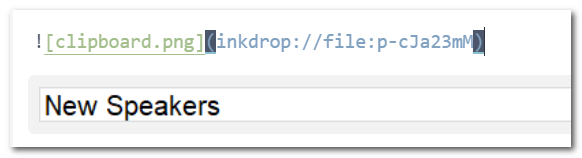Rael
June 25, 2020, 7:50pm
1
Issue
If I copy a cell from MS Excel, and then paste into Inkdrop, it pastes as an image, instead of text:
It should just paste as “New Speakers”. I paste with Ctrl+V
Info
Platform: Windows
Platform version: 10
App Version: 4.6.1
I’m using Excel 2010.
craftzdog
June 26, 2020, 6:48am
2
Hi Rael,
Thanks for reporting it.paste-as-plain-text plugin to force pasting clipboard data always as text:
https://my.inkdrop.app/plugins/paste-as-plain-text
Hey @Rael , maybe you will like the plugin I just finished.
https://my.inkdrop.app/plugins/copy-excel-paste-markdown
I was thinking about this idea for a while and when I saw your topic I decided to do it.
3 Likes
Good work @Gustavo_Trott . I was looking for something like that
1 Like