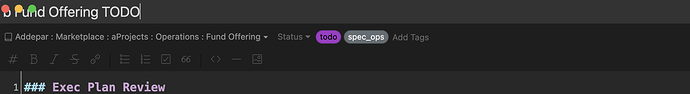- I have checked the troubleshooting
Bug report
Any note does not properly position the title of the note in the title bar to the right of the close, minimize and maximize red, yellow and green buttons in the upper left-hand corner of the window (with locale for a left-to-right orientation). See screenshot.
Environment
- Platform: macOS
- Platform version: 12.5
- App Version: 5.5.1
How to reproduce
- create any note, with category sidebar and note summary sidebar visible; observe that the title is not obscured
- hit
Command-Dto close category sidebar and note summary sidebar; observe that the title is now obscured as shown in the attached screenshot