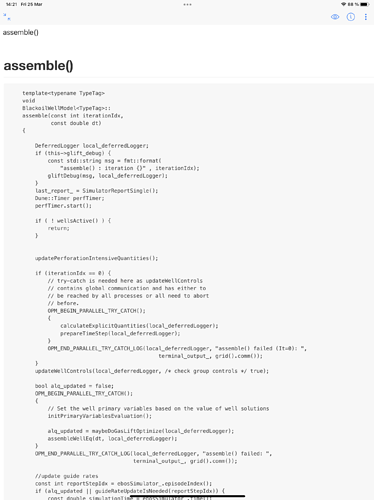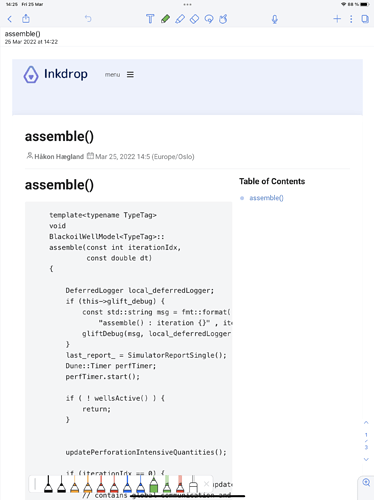Hi! I am trying to export as PDF on iPad from inkdrop to notability in order to be able to annotate the note with apple pencil. In inkdrop the note looks like this:
Then I choose the icon with three dots in the upper right corner and choose “Share Note with Public Link” from the popup dialog and then choose “Notability” icon from the next popup dialog. However, when I open this in notability it does not look as I expected:
As you can see from the above screenshot, the right part of the note has been cut off and replaced with a “Table of Contents”. Any idea what is going on and how I can get rid of the “Table of Contents”? I just want to annotate the the note as it looked like in inkdrop.