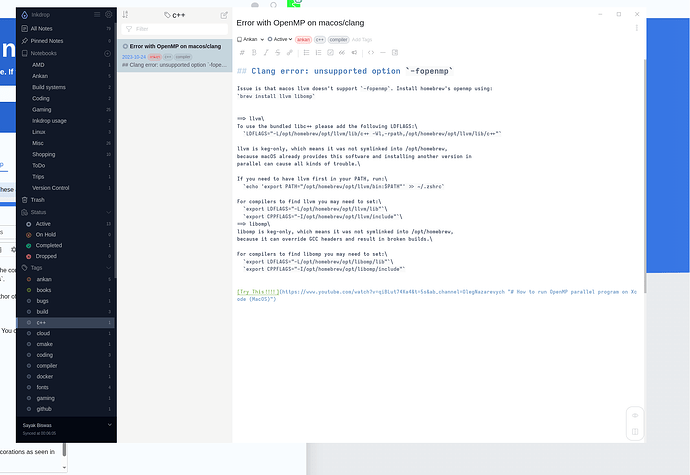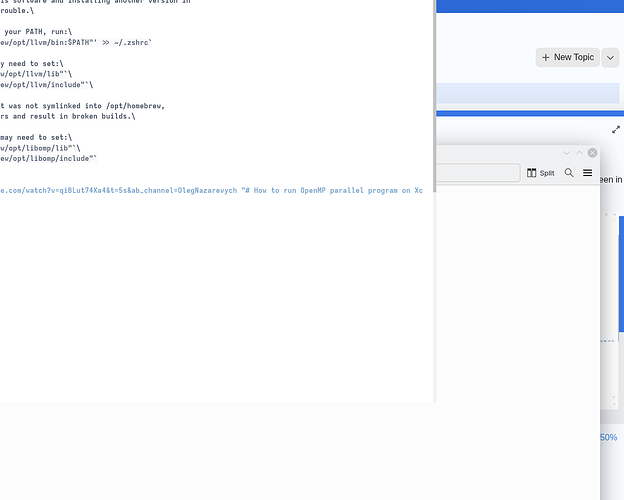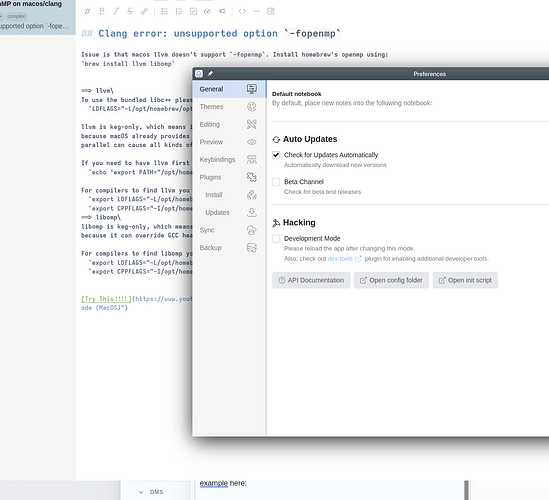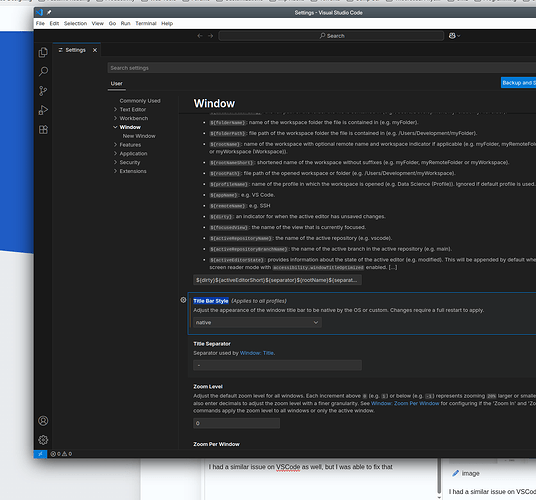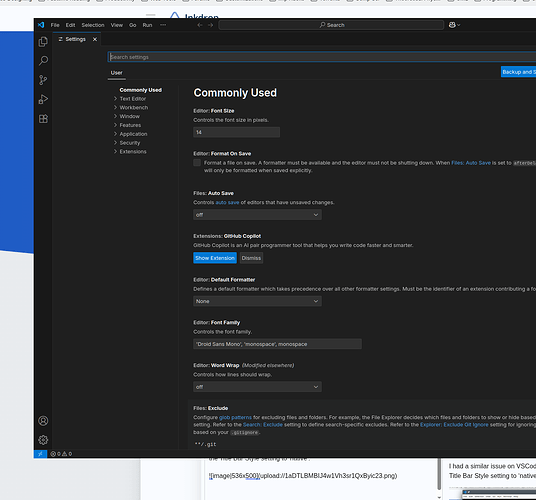- I have checked the troubleshooting
Bug report
Environment
- Platform: openSUSE Tumbleweed
- Platform version: 20250618
- App Version: 5.11.4
- KDE Plasma Version: 6.4.0
How to reproduce
Launch Inkdrop in any KDE Plasma environment.
The app loads without any shadow around the window decorations as seen in the screenshot below:
Because of this, if the app is on top of another app which has the same background color as inkdrop, it is hard to distinguish the two apps. For example here:
Interestingly, the inkdrop settings window uses the KDE decorations and has shadow:
I had a similar issue on VSCode as well, but I was able to fix that by changing the Title Bar Style setting to ‘native’:
Without that setting, this is what VSCode looks like:
I would love a similar setting on Inkdrop, for the sake of accessibility as well as consistency. I looked inside the existing settings but could not find anything that resembled what I wanted.
Thanks!