Hi all,
I have just installed InkDrop and encountered an issue that I cannot resolve by checking the Troubleshooting or Googling.
I installed Inkdrop on Windows, but there is no launch icon for it.
Problem Description
I simply installed Inkdrop from the Setup file that I downloaded. (I used the recommended downloader.)
The setup file automatically executed the launcher, which installed InkDrop and allowed me to sign-in.
However, when I close InkDrop and decide to launch it again, I could not find the launcher anywhere. There is no Desktop icon, and the Windows Search could not find it either.
Instead, I had to use the “Everything” app in order to search for the .exe. It was located in C:\Users<User>/AppData\Local\inkdrop\Inkdrop.exe
Now, every time, I have to launch it from here, which is quite a hassle. Is there a fix for this?
Hope that the above details are helpful with debugging the issue. Feel free to let me know if I should be sharing any other details as well 
Wonderful product overall!
Kind regards,
Uzair
Environment
-
Platform: Windows
-
Platform version:
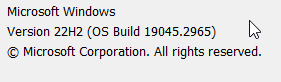
-
App Version: 5.5.3