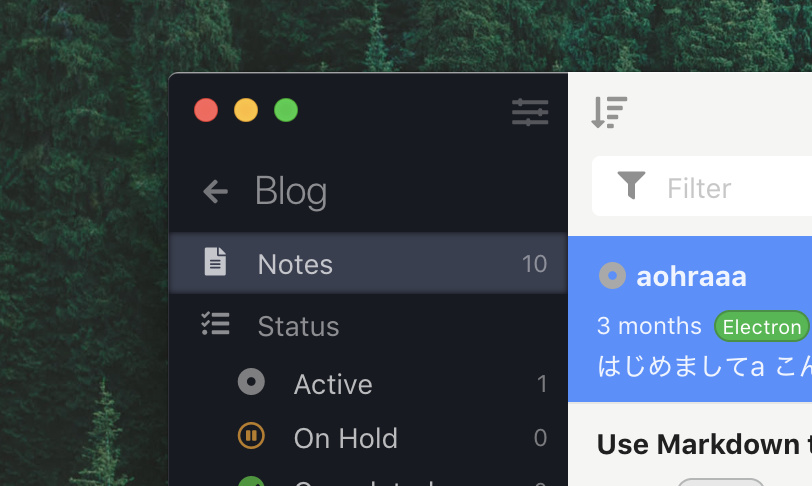Bug report
When focussing in on a notebook using the “>” 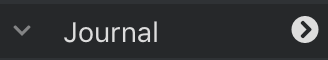 one gets a view where you can apply status filters to see the notes you are interested in.
one gets a view where you can apply status filters to see the notes you are interested in.
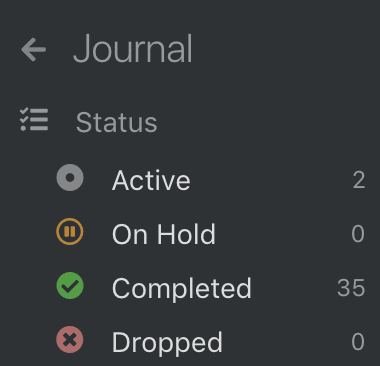
After selecting, let’s say the “Active” status, I am unable to de-select it to find the notes that have not had their status set yet. To be able to select a “None” or deselect the current status would allow me to categorize the rest of the notes.
Info
- Platform: (macOS)
- Platform version: (Mojave/10.14.5)
- App Version: (4.2.0)
Reproduce
(See description, I should have broken it out)