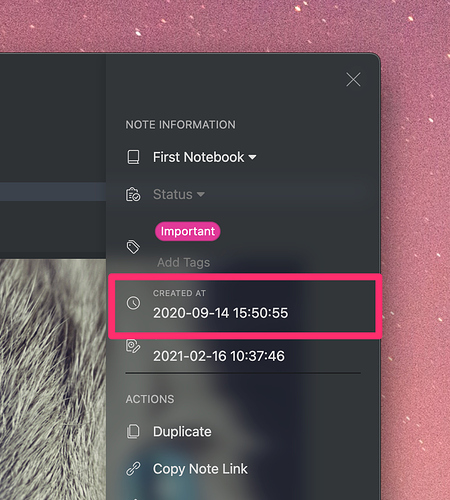Thank you for the explanation! Happy to know how you use it.
- There are many notes are ordered based on its topics
You can also change the order by modifying the created date time here:
Hope it helps a bit with your use-case.
Manual ordering sounds useful but I don’t think it solves the issue in my experience because it takes time to manage notes.
Maybe you don’t agree with that, but the app should be an opinionated software instead of being as flexible as possible to please everyone.
Inkdrop has already a lot of features, and now the main big issue is performance as I wrote in the current roadmap.
I’m working hard to make it “just work without frictions” at the moment.
Last week, downloading images has been significantly improved. And the mobile app performance will be significantly improved as well soon.
I believe that those efforts will absolutely make the most existing users happy.
Thank you for your understanding!