Bug report
After the latest update to v. 4.0.0. , I cannot login from my PC. When I press “LOG IN” it takes around five minutes, then I get the error described below.
The PC is behind a Proxy. It looks like, that the Proxy settings are ignored.
Error message:
read ECONNRESET Please check your system configuration or report the problem.
Console Output:
C:\Users\secret\AppData\Local\inkdrop\app-4.0.0\resources\app.asar\node_modules\debug\src\common.js:114 app:error Log in failure: +0ms read ECONNRESET Please check your system configuration or report the problem. undefined undefined {}
debug @ C:\Users\secret\AppData\Local\inkdrop\app-4.0.0\resources\app.asar\node_modules\debug\src\common.js:114
i.login.then.e @ browser-main.js:4
Screenshot
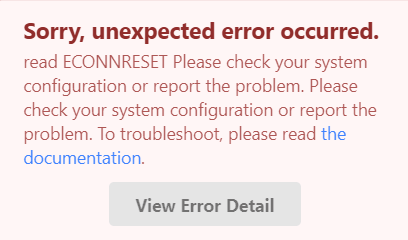
config.cson file
"*":
core:
db:
machineId: "k2X3mmz8l"
mainWindow:
fullscreen: false
maximized: false
position:
x: 424
y: 256
size:
h: 600
w: 1200
network:
http_proxy: "http://emea-forwarder2.proxy.int.kn:8080/"
https_proxy: "http://emea-forwarder2.proxy.int.kn:8080/"
editor:
viewMode: "edit"
Info
- Platform: Windows
- Platform version: 10
- App Version: 4.0.0