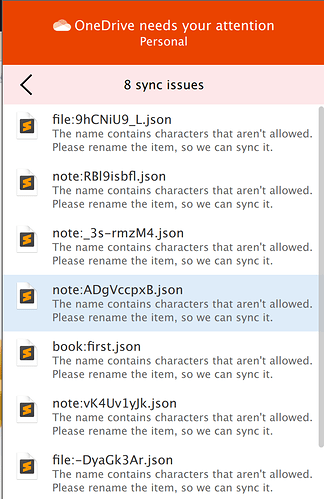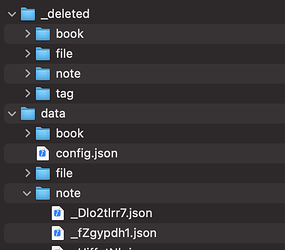Is there a way to restore the backup on launch? This would be very helpful to me! I just want a prompt that asks if I want the JSON restored whenever I launch Inkdrop.
Hi Ryan,
Thank you for the suggestion.
It would be nice to support restoring your backup on every launch.
However, it could cause accidentally deleting notes in some cases such as when your backup was missing somehow.
Because the backup feature is for backing up your data and it is not designed for providing file-based sync.
Since I have to prevent those accidents, I’m afraid to say no.
It looks like an issue in OneDrive because : character is not supported in some filesystems.
Dropbox and Google Drive work fine with those files.
Changing it will be a significant breaking change for the existing backups.
Sorry for the inconvenience but could you use other cloud file storage for now?
It also seems to be an issue in the two other sync services I use (Sync.com and Amazon Drive).
https://www.sync.com/help/why-arent-certain-files-on-my-computer-syncing/
https://www.amazon.com/gp/help/customer/display.html?nodeId=GGU2SU8Y22DZYRMQ
I guess my plain text backups plugin works around this by not relying on those characters. Would be nice if it was a double underscore or something more universal, but I do recognize that it is a significant and breaking change for the app.
@craftzdog, is it possible that you could just use a new character for backups and restores only, rather than changing it universally? You could still support the old delimiter by having some kind of switch or conditional. But it would be nice if it was a character that worked with more syncing services!
Yeah, that is possible. Let me consider it after working on updating the mobile version.
Mega is also affected:
Appears that Tresorit is not affected by the naming convention in the backup files, I tested syncing a backup to the service and then having the backup sync to another device.
Any progress on this? It makes me sad every time I see my warning from OneDrive while using Inkdrop …
No. I’m currently working on the mobile app. You can check my activity on Twitter.
Onedrive is the only place I can backup to at work.
Right now I am forced to run a cron job to tar a local backup to my O.D. just to have backups.
When can we expect a fix for this?
I can’t promise the ETA because I’m working along with the roadmap alone.
At least I can say I’ll fix it in this year.
I’m planning to change ":" to "/".
So, a path to a note will look like "data/note/_Dlo2tlrr7.json".
The app will automatically migrate them and can retain the backward-compatibility.
For example:
Nice! So they will all be in subfolders now? It looks cleaner that way too.
Exactly.
I’ve rolled out v5.3.0-beta.1 just now.
Can you please try it?
@Ryan_McQuen Does it work?
Sorry, haven’t had time to test yet.
It works! It works! It is really nice not having all those errors.
I just want to add that this update probably also turns out to be very important for Windows users due to file system limitations. The NTFS file system on win32 does not support the : character so I assume that importing a backup is completely broken due to the fact that when saving the backup Windows replaces the : character with +. I have however not tested importing a backup for fear of deleting all my notes.
@Ryan_McQuen Cool! Thank you for checking it XD
@Magnus That’d be a critical issue.
The new backup module now scans all files in the backup folder, ignores filenames, and reads their _id. So, it should work fine for the old backups as well!