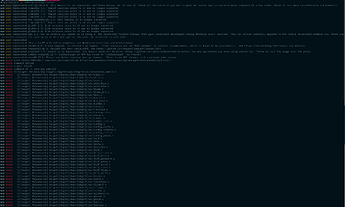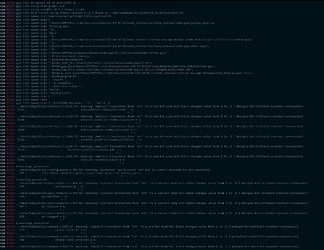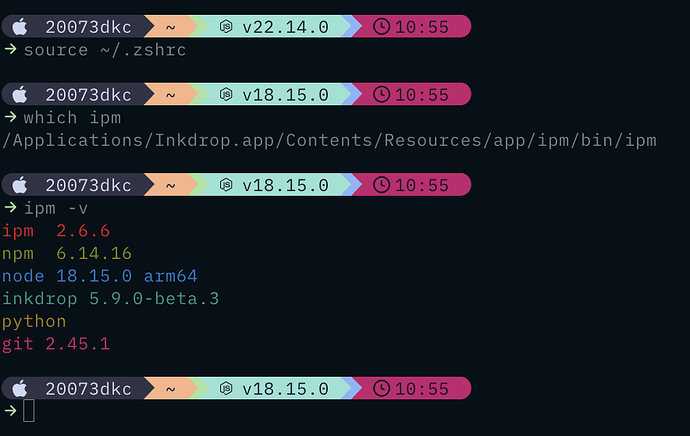cagrizorkol
May 23, 2025, 8:44pm
1
Hello everyone
I wanna developed a new extension for Inkdrop. But i have a problem.
I use Ghostty as a terminal
I install ipm = npm install -g ipm
I wrote which ipm
There was a message = ipm not found
After that i uninstalled ipm and installed = npm install -g inkdrop-package-manager
how can i resolve this problem?
craftzdog
May 26, 2025, 7:35am
2
Hi @cagrizorkol ,
Thanks for the question.ipm command is bundled in the app./usr/local/bin.
The command can be located here:
/Applications/Inkdrop.app/Contents/Resources/app/ipm/bin/
In the future, it will be detached as a separate CLI tool, so you can install it just like you tried with npm.
cagrizorkol
May 26, 2025, 7:59am
3
Thank you for your answer @craftzdog
First of all I added new export path in my .zshrc file:
export PATH="/Applications/Inkdrop.app/Contents/Resources/app/ipm/bin:$PATH"
After that run source command. source .zshrc
And you can see result screen for ipm command:
Thank you for your support again
1 Like