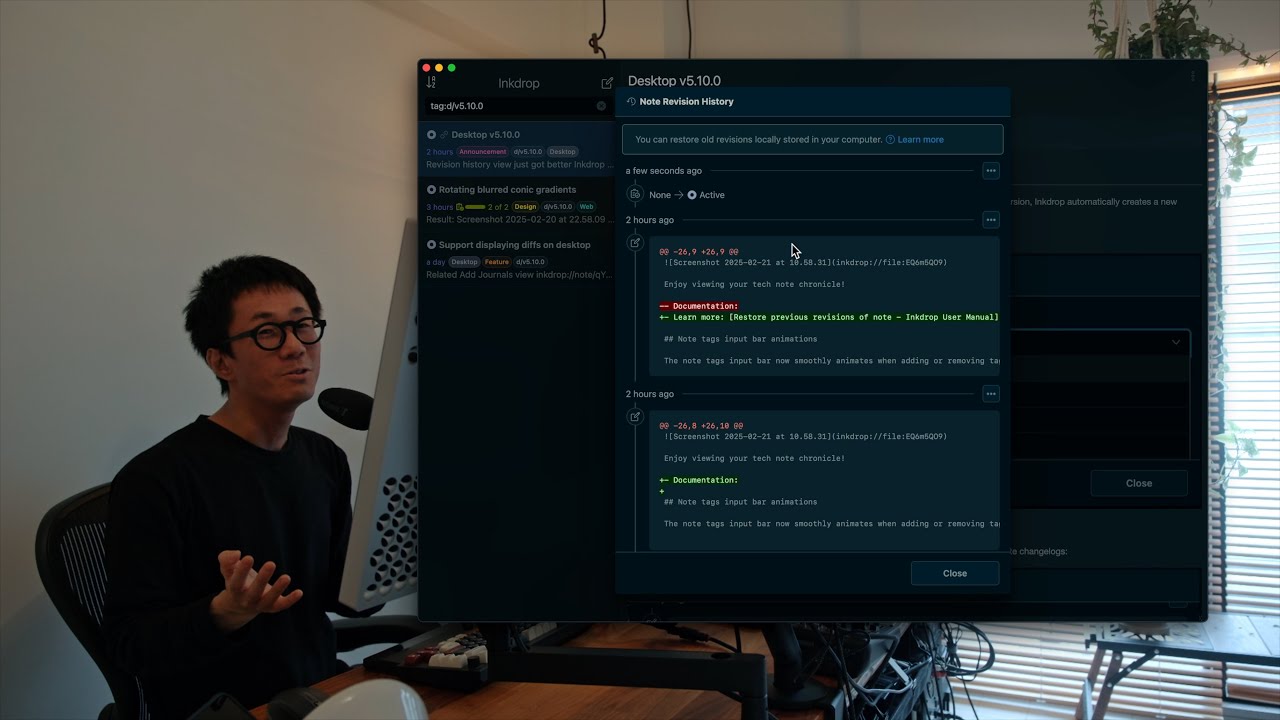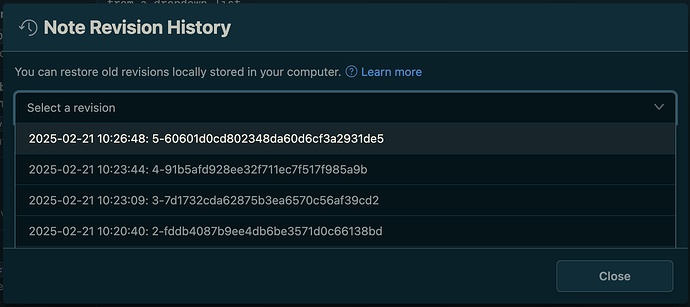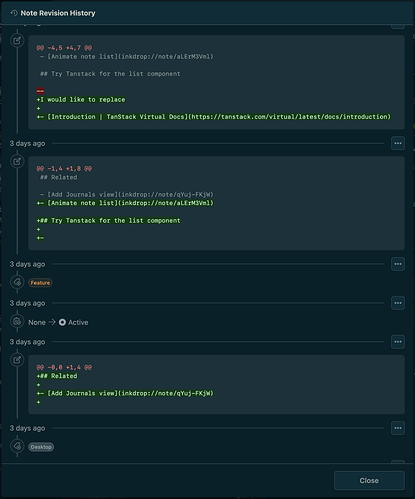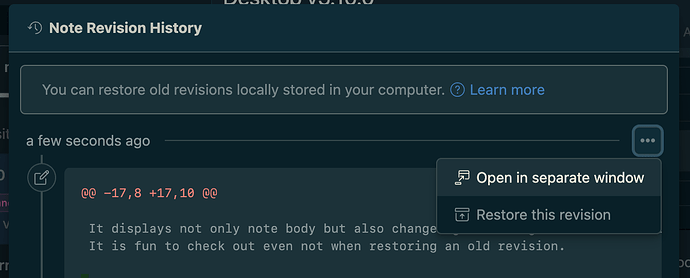Revision history view just got better
Inkdrop keeps a history of changes made in your notes locally. Whenever you save the current version, Inkdrop automatically creates a new ‘revision’. This is useful when you want to restore a previous revision.
In earlier versions, you had to select a revision from a dropdown list like this:
It was annoying to select revisions one by one to find the exact revision you want.
In v5.10.0, it has got a timeline-like UI for the revision history, which lets you quickly view your note changelogs:
It displays not only the note body but also changes like notebook moves, tag additions/removals, note status updates, and title changes. Even if you’re not restoring an old revision, it’s fun to explore your note history!
Click the three-dot button on the right side of each revision to open a popup menu with options:
- Open in separate window
- Restore this revision
Enjoy viewing your tech note chronicle!
Note tags input bar animations
The note tags input bar now smoothly animates when adding or removing tags, making the experience slightly more satisfying ![]()

Download now
Thank you for your feedback, as always![]()