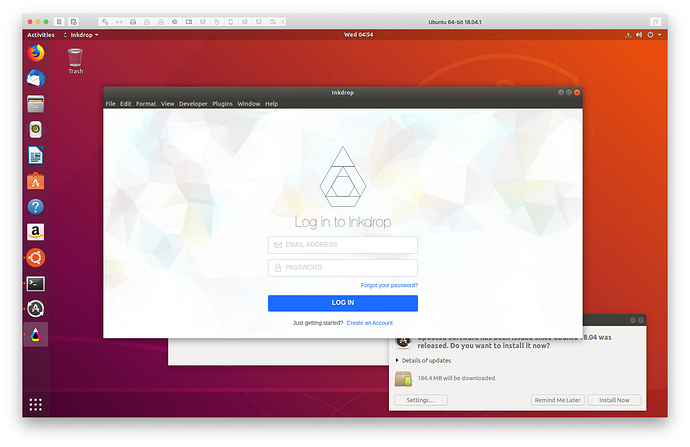I tried the snap app on a brand new installation of Ubuntu 18.04.1 that is downloaded from here.
As you can see, the app icon is showing on the system tray:
I haven’t done anything after the installation completed.
Just in case, here I put a list of gnome packages so that you can find missing packages:
Also please check XDG_CURRENT_DESKTOP variable, according to this thread. It is set to ubuntu:GNOME in my environment:
$ echo $XDG_CURRENT_DESKTOP
ubuntu:GNOME