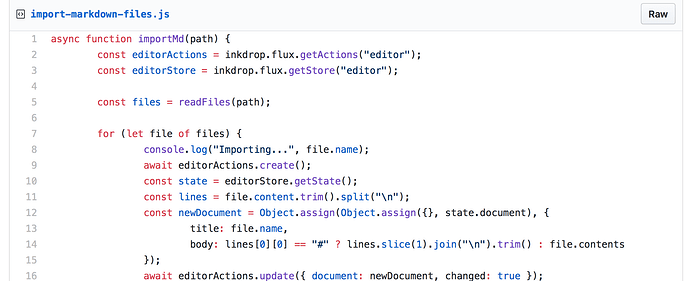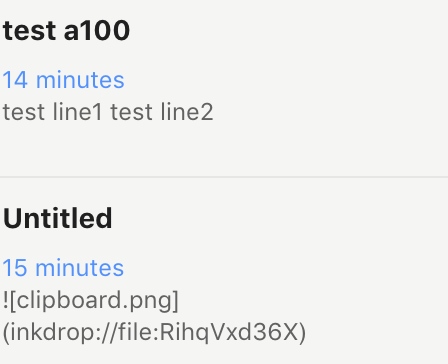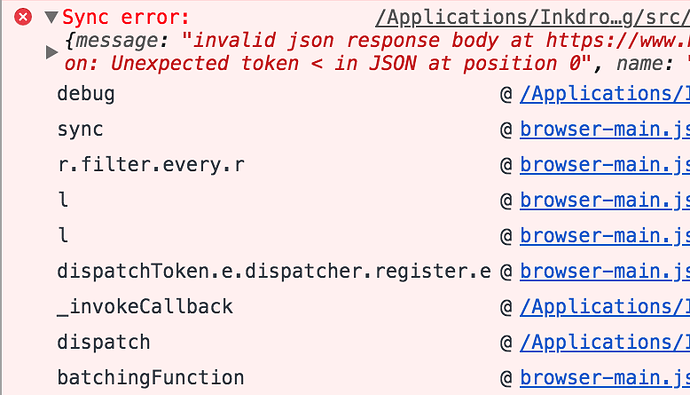Bug report
ref: https://gist.github.com/NathanFlurry/2eaad9a9b9baac917cf7640e42605519
const editorActions = inkdrop.flux.getActions("editor");
const editorStore = inkdrop.flux.getStore("editor");
const fs = require("fs")
editorActions.insertImage
Info
Platform: (macOS)
Platform version: (osx 10.13.6)
App Version: (3.25.3)
Reproduce
i want to import image to note,i found the insertImage API,but it failed both in plugin and Developer Tools.
craftzdog
February 12, 2019, 2:01am
2
Hi Anthony,
Thank you for the question.insertImage is:
function insertImage({ file, nativeImage, position })
file: an instance of File class of HTML5
nativeImage: Electron’s nativeImage
position: Object with props: {line: number, ch: number}
Either file or nativeImage should be given.
However, please note that I’m currently rebuilding the app and the API will be changed in the new version.
insertImage is ok
fn = '/tmp/a1.md';
const editorActions = inkdrop.flux.getActions("editor");
const editorStore = inkdrop.flux.getStore("editor");
await editorActions.create();
const markDown = _fs2.default.readFileSync(fn, 'utf-8');
const { title, body } = getTitleAndBodyFromMarkdown(fn, markDown);
const { tags, createdAt, updatedAt } = getMetaFromMarkdown(body);
const state = editorStore.getState();
const newDocument = Object.assign(Object.assign({}, state.document), {
title: "test a100",
body: "test line1\ntest line2"
});
await editorActions.update({ document: newDocument, changed: true });
const image = nativeImage.createFromPath('/tmp/1.jpg');
await editorActions.insertImage({nativeImage: image , position:{line: 1, ch: 2} });
//await editorActions.save({ document: newDocument });
craftzdog
February 12, 2019, 3:06am
4
You have to save the note first before inserting the image.insertImage.
if i save the note first, then i got two documents
the demo code:
const newDocument = Object.assign(Object.assign({}, state.document), {
title: "test a100",
body: "test line1\ntest line2"
});
await editorActions.update({ document: newDocument, changed: true });
await editorActions.save({ document: newDocument });
const image = nativeImage.createFromPath('/tmp/1.jpg');
await editorActions.insertImage({nativeImage: image , position:{line: 1, ch: 2} });
craftzdog
February 12, 2019, 3:51am
6
That’s because insertImage tries to insert an image to the currently editing note.editorActions.open({ noteId }) after saving it.
I know it is not useful but the API is actually for internal use and not yet ready for plugins.
But I have a lot of markdown files to import(about 3000+). I just need to import once time. After importing, I use inkdrop to edit, and the generated documents will no longer need to be imported.
So I can’t wait for the new version.
I paid for it and bought the pro version,sync with VPS CouchDB between iphone and mac osx.
if you have the API like xxx.insertImageToStore:
const uris = body.match("<markdown image regex> ") || [];
for (let i = 0; i < uris.length; ++i) {
const uri = uris[i];
let image = nativeImage.createImageFromPath(fs.path.join(...., uri));
//got the image link inkdrop://xxx-xxx
// or the code directly like 
const imageCode = xxx.insertImageToStore(image);
if (imageCode) {
body = body.replace(uri, imageCode)
}
}
the import plugin will be ok soon
I just want import my markdown files ( 3000+ ).
I saw the API called k(?).createImageAttachment, could you tell me the usage ?
@craftzdog
craftzdog
February 12, 2019, 4:42am
10
createImageAttachment is not able to access from plugins.
const app = require('electron').remote.app
const image = nativeImage.createFromPath(...)
const buffer = image.toPNG()
// create an attachment document
const att = {
_id: app.db.local.files.createId(),
name: 'imported-file.png',
createdAt: +new Date(),
contentType: 'image/png',
contentLength: buffer.length,
_attachments: {
index: {
content_type: 'image/png',
data: buffer.toString('base64')
}
}
}
// save
app.db.local.files.put(att)
// get markdown
const markdown = ``
be careful to run it.
craftzdog:
be careful to run it.
fine,you are right
when i use demo code to create image document, i got the bug.
the error url is : https://www.xxx.xxx:6984/inkdrop-notes/_bulk_docs
I guess the _bulk_docs post request lost several parameters(like username, password) .
i will try to remove the security(couchdb password),and try again
function createImageDocument(fn){
if(!_fs2.default.existsSync(fn)){
throw new Error('image path: ' + fn + ' is not exists');
}
const image = nativeImage.createFromPath(fn);
if(image === null){
throw new Error('image : ' + fn + ' is not valid');
}
const buffer = image.toPNG();
if(typeof(buffer) !== 'object'){
throw new Error("image : " + fn + ' toPNG failed');
}
// create an attachment document
const att = {
_id: app.db.local.files.createId(),
name: 'imported-file.png',
createdAt: +new Date(),
contentType: 'image/png',
contentLength: buffer.length,
_attachments: {
index: {
content_type: 'image/png',
data: buffer.toString('base64')
}
}
}
app.db.local.files.put(att)
const markdown = ``;
throw new Error("markdown is : " + markdown);
return markdown
}
the database is broken.
craftzdog
February 12, 2019, 9:06am
13
That’s too bad. But I’m afraid that it is all I can do at the moment.
I hope you will try again once it’s out.
1 Like