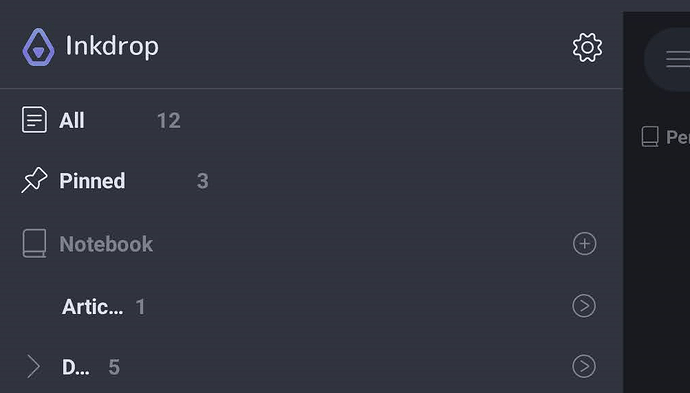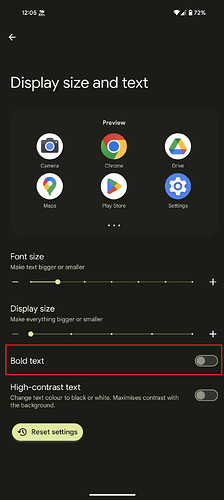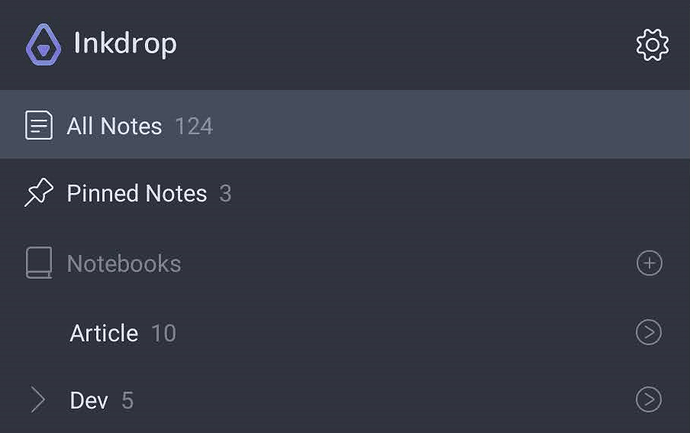I have been dealing with this issue for a month. I have found the cause and will share it with you all.
When I used Inkdrop on my Pixel 8 Pro, the text was missing.
Device : Pixel 8 Pro
OS : Android 14
App : v5.2.0
The reason is that the font was set to bold in the system settings.
Settings > Display > Display size and text > Bold text is off.
When set to a plain font, Inkdrop text will appear correctly.
Incidentally, the display of tags will also be improved.
Hope this helps someone ![]()