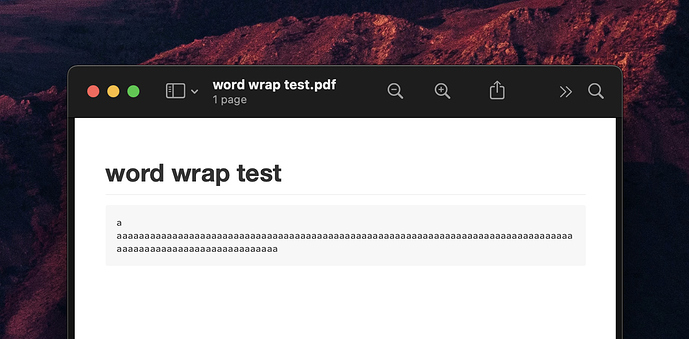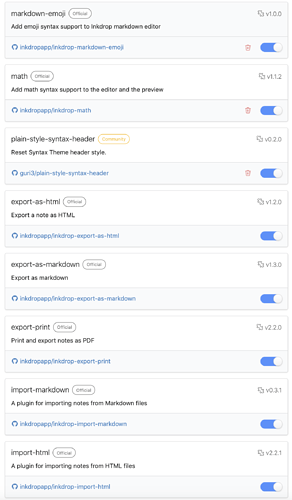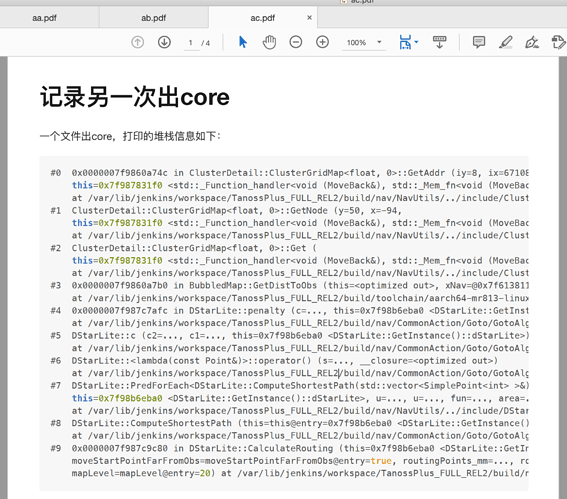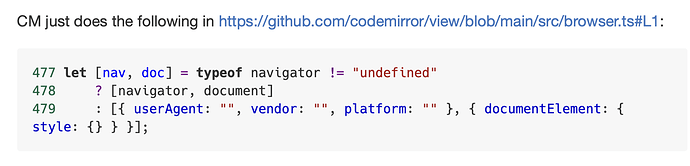In preview, the container of code snippets are scrollable.
However, export to pdf, the code is truncated
I have to to this:
.mde-preview pre > code {
padding: 0;
margin: 0;
font-size: 100%;
**word-break: break-all;**
** white-space: pre-wrap;**
background: transparent !important;
border: 0;
}
3> use chrome, convert html to pdf
Can we have an option to do this automatically? Thanks.
craftzdog
April 16, 2021, 8:54am
2
Hi Gogdizzy,
Thank you for the report.
So, I can’t reproduce the issue. What is your environment?
OS: macOS Mojave 10.14.6
Maybe any plugin conflict?
I closed all plugins but ‘export-print’, and export to pdf still not ok,result is
craftzdog
April 17, 2021, 8:04am
5
Thanks for the information.
@media print {
.mde-preview table {
overflow: hidden;
word-break: break-word;
}
.mde-preview pre > code {
word-wrap: break-word;
white-space: pre-wrap;
}
}
I have run into the same issue, didn’t know that the theme played a role in that. Just checked again and can’t reproduce it.
Currently using:
Dracula Dark UI for UI Theme
Horizon Dark Syntax for Syntax Theme
Dracula Preview for Preview Theme
Don’t remember which themes I used when I ran into that issue. However, can confirm that it also happened on my end.
Thank you.
I followed the doc, copy the css code to “~/Library/Application\ Support/inkdrop/styles.less”
Now I can use Colorfi preview and export to PDF with wrapping.
craftzdog
April 20, 2021, 3:03am
9
Looks like the style should be built-in to the app itself! I’ll fix it in the next release.@anon1398951 and @gogdizzy_dizzygog
craftzdog
May 5, 2021, 1:50am
10
Fixed in v5.3.0🎉 Thanks again for the report.
This seems to be happening again.
App Details:
Version: 5.4.3
I have tried both the Github Preview & Colorfi Preview just to be sure.
craftzdog
October 18, 2021, 6:31am
12
@Anagh_Kumar_Baranwal Thanks for reporting.
I don’t know what to say then.
Do you want me to check anything specific? Or give you specific config files?
craftzdog
October 18, 2021, 7:41am
14
Can you give me an example Markdown?