Hello,
I want to highlight the editing line like this image:
Do we have such kind of features?
Hi Hiroaki-san,
Thanks for the suggestion.
Currently it is not supported but will consider supporting as this should be the basic feature of editor.
It’s good. It shoud get better if can highlight the gutter number too.
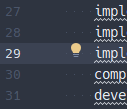
You can try the pre-released version here:
It works just like so:
To enable it, go to Preferences -> Editing and toggle Highlight Active Line:
@Yuko_Otawara Of course, you can change the gutter style of the active line. For example:
I apologize ahead of time for replying in Japanese.
素晴らしい!
ただ、行番号部分の適用が上手くいっていないように見えます。
Default Dark Syntax で以下のような表示になりました。
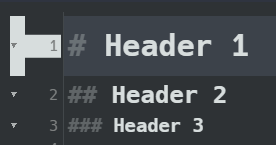
Matsuyama さんの載せているキャプチャでは正常に見えるので、不思議ですが…。
ひとまずこの状況を踏まえ、 Material Dark Mod Syntax では以下のような CSS を適用してみようかと考えています。
/* Active Line Highlight support */
.CodeMirror-activeline {
.CodeMirror-activeline-background, .CodeMirror-activeline-gutter {
background-color: fade(@base03, 20%) !important;
}
.CodeMirror-linenumber {
color: @base06;
}
}
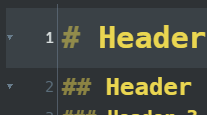
ご参考まで。
Thanks for the feedback!
Yeah, it seems that is due to code-fold plugin, I guess.
But your CSS would look nicer, so I will update the default themes in the next release.
Thanks again!
Landed in v4.6.1 