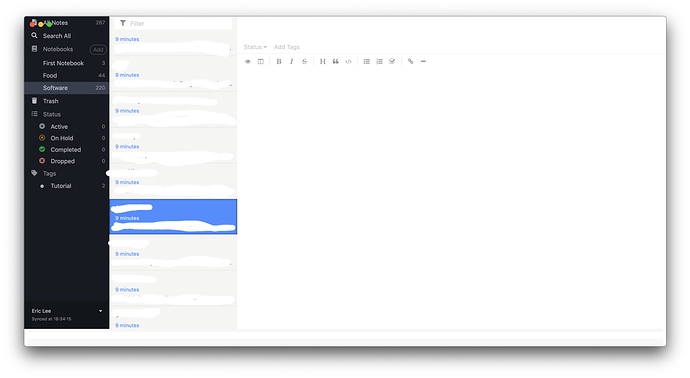Bug report
-
Cmd-F to find hides side-by-side preview window, even though you can reopen preview again while finding.
-
Scrolling down in the note list with arrows past the first page seems to cause a preview to appear below the entire window. I have even gotten two preview panes for a random note that I had previously viewed, and was able to scroll within those panes, but I have not been able to reproduce it. Pressing up arrow in the list fixes glitch when you are near the top of the list.
Info
- Platform: macOS
- Platform version: Mojave
- App Version: 4.6.1