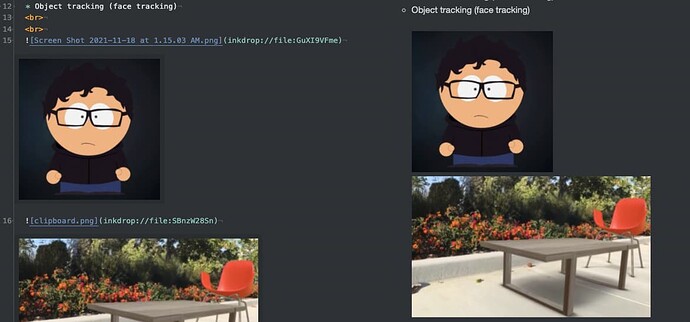I’m trying to export a note as HTML, but the images in the notes don’t show up if I just open the HTML in the web browser. The exported files do contain the images and the HTML side by side. The images in the note are either sceenshots that get dragged and dropped directly into Inkdrop or from uploading through the image upload icon. Can you suggest how to make it work?
Hi He Li,
Thanks for the report. I need to reproduce the issue.
You mentioned that the exported files contain the image files but they are not shown on the browser.
Can you please check the content of the HTML file and make sure if the paths to the exported image files are correct? If not, what do they look like?
Also, please don’t ignore the issue template. Please fill them:
### Environment <!-- DO NOT IGNORE -->
- Platform: <!-- macOS/Windows/Ubuntu/iOS/Android -->
- Platform version: <!-- Big Sur/10/18.04 -->
- App Version: <!-- Make sure you are using the LATEST version: https://docs.inkdrop.app/releases/ -->
### How to reproduce
<!-- Write the steps for others to reproduce issue here. -->
Thanks for the response. Here’s the details:
Environment
- Platform:
MacOS - Platform version:
Monterey 12.4 - App Version:
5.5.1
How to reproduce
Drag and drop a screenshot image from desktop, in the screen shot it’s the cartoon-ish image.
Then-> File->Export As HTML. Then open that HTML by double click. Here’s what I get:
Thanks.
Thanks for the information.
Looks like the first image is not converted into HTML properly for some reason. Perhaps a regex issue or something.
What if inserted linebreaks before & after the first image like so?
<br>


After I change the file name without a space in it, the image does show up correctly. Maybe it is a regex thing indeed. Thanks!
Good to know that it resolved.
Can you tell me what exactly changed?
Is it something like this?

Yes exactly. I just removed the spaces in the name of this like you did and it worked:
This makes me think it is a regex parsing issue.
Thanks, got it to reproduce.
Looks like whitespaces should be replaced with %20!
Will fix it.