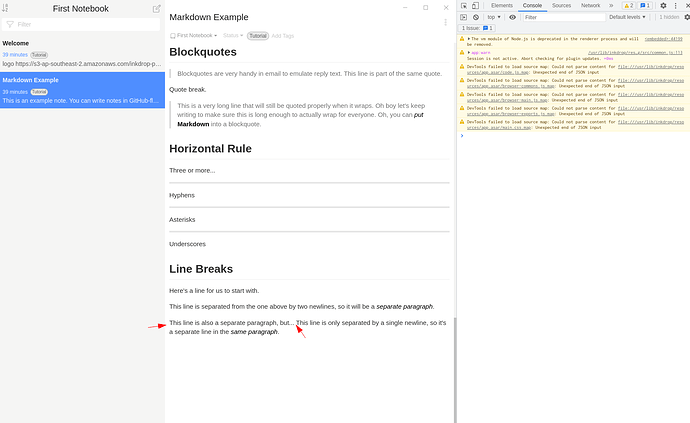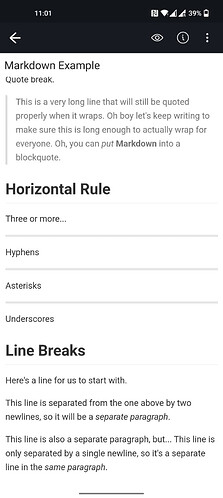Bug report
Environment
- Platform: Linux & Android
- Platform version: Manjaro & Android 12
- App Version: 5.5.0 from AUR & latest android
How to reproduce
Install new version and open Markdown Example document.
at the section line breaks:
begin example using forum.inkdrop.app markdown editor
Line Breaks
Here’s a line for us to start with.
This line is separated from the one above by two newlines, so it will be a separate paragraph.
This line is also a separate paragraph, but…
This line is only separated by a single newline, so it’s a separate line in the same paragraph.
end example
expected lines to be separated, but they’re not in same paragraph
same in android application
craftzdog
(Takuya Matsuyama)
2
Hi Gedminiux,
Thanks for the report. Ah, the example is wrong.
CommonMark does not support line breaks with a single newline:
https://spec.commonmark.org/0.17/#hard-line-breaks
To insert hard line breaks, please insert two white spaces at the end of the line like so:
foo
baz
If you’d like to insert line breaks without needing spaces, please use breaks plugin:
https://my.inkdrop.app/plugins/breaks
I’ll fix the example.
Thanks for the explanation.
It makes sense to adjust my documents coming from notable. Plugin would make sense if I didn’t want to use the mobile application.
TIL markdown differs from tool to tool 
craftzdog
(Takuya Matsuyama)
4
haha yeah Markdown has too many dialects.
The mobile version also supports breaks plugin from Preferences → Markdown Renderer → Breaks.