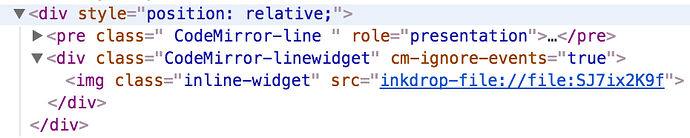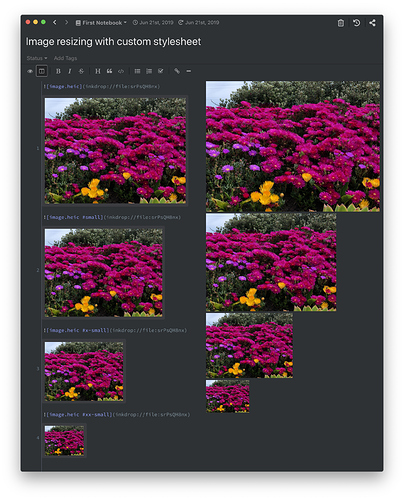Hi,
I’ve been using Inkdrop for about a week now, I really love it.
I understand this a lot of hard work, though before committing to using it as my main note taking / life-long learning system I’d like to know your plans regarding image support. I have 2 main features in mind.
- support HTTP redirect in
to close the Dropbox loop
At the moment, on Mac, the Dropbox application makes it possible to take a screenshot, have it automatically uploaded online and, if we click fast enough on the popup that appears for a few sec, get the public URL to that image in the clipboard. This almost makes it fast and easy to get screenshots into Inkdrops notes, which would be central to my note taking system since it allows to create an image in a note in a couple of seconds and keep the mental focus on what I’m writing about.
The process above does not work unfortunately, because the link we get in the clipboard points to a location that HTTP redirects us to the actual image, and Inkdrop’s current  does not follow redirections at the moment.
Do you plan on adding that in the future?
- image resizing.
Again, the point here is to keep the mental focus on writing: I take a screenshot, i get it in my notes with the process above, I resize it quickly and I move on with my thoughts. If I need to open Gimp or whatever to reduce the image size it just breaks the mental focus and defeats the point.
At the moment this is not possible since the Inkdrop markdown flavour does not support resizes.
This might sound picky, thought from a learning / note-taking perspective, the ability to manipulate the knowledge both intellectually and visually improves long term retention. Lack of basic screenshot support current prevents that.
Again, I’m developper myself, I do understand this is all hard-work. I’m not asking if this will be done tomorrow, I’d just like to know if this is part of the strategy you have in mind for the product.
Thanks in advance for any feed-back,