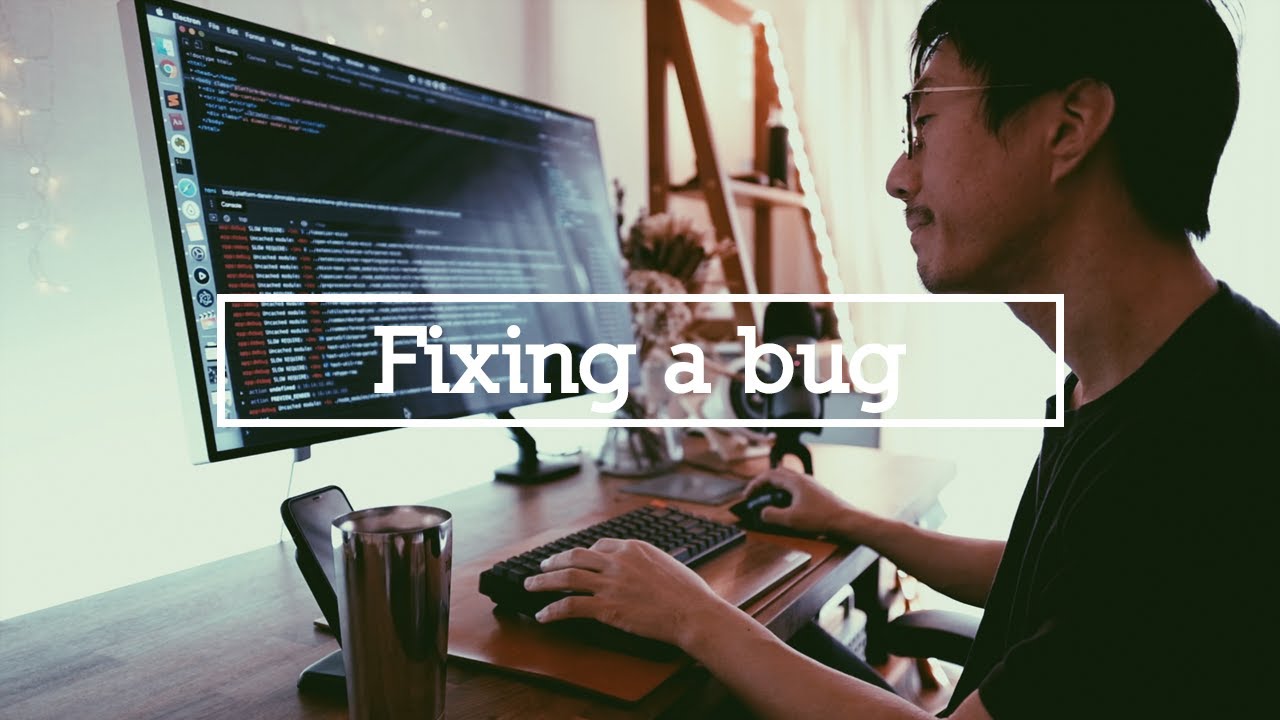Hello, this probably isn’t a bug and more me not knowing how Inkdrop works. I was looking for a replacement for Apple Notes and have a ton of notes that have images in them. I often copy these notes from Apple Notes into Word or Mail.app. In Apple Notes, I’m able to embed images into notes, and copy/paste them into other applications just fine. However I can’t seem to figure out how to do this with Inkdrop. When pasting the markdown, of course the images just show the tag. When pasting the view mode, everything seems to work (headings, list, tables, etc) with the exception of images.
I should point out the images I’m talking about all use the inkdrop:// path.
Info
- Platform: (macOS)
- Platform version: (Catalina)
- App Version: (4.6.1)
Reproduce
Create a new note in Inkdrop, add an image, add some text. Copy the entire note. Paste into Word/Mail, etc. The resulting document has text but all the images are blank.