- I have checked the troubleshooting
Bug report
When I attempt to snap the Inkdrop window to the left or right of my display it not only does not snap but it also causes the Inkdrop window to “shake”, causing every other window to minimize. The windows minimizing due to a shaken window is normal, but it’s happening unintentionally. Additionally, since Inkdrop doesn’t snap, it gets placed partially off-screen and the response is extremely slow when I drag it back to view.
Edit: Wanted to clarify that it does snap to the top, full-screen, as long as it’s not shaky.
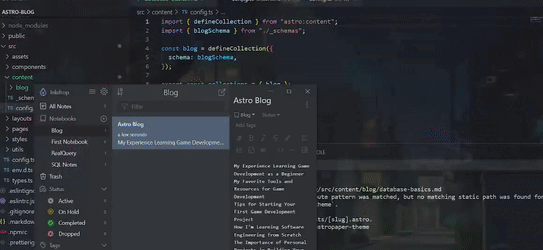
Troubleshooting:
-
 relaunched Inkdrop
relaunched Inkdrop -
 verified Inkdrop was the only window/app affected
verified Inkdrop was the only window/app affected -
 Network Diagnosis
Network Diagnosis -
 machine reboot
machine reboot
Environment
- Platform: Windows
- Platform version: 10.0.19045
- App Version: 5.5.3
How to reproduce
- Open Inkdrop
- Drag window to left/right side of display
- Drag window back to view